-
Technology
Enough Playing By Big Tech’s Rules – This Platform Puts Content Monetization In Creators’ Hands
April 26, 2024BrandArmy, based in Los Angeles, a new platform aiming to upend the creator economy, is empowering...
-
Commentary
Travel Envy: The Surprising Motivation Behind 38% Of Canadian Gen Z And Millennials’ Vacation Picks
April 26, 2024FlightHub has released a new survey, revealing that searching for the perfect picture to post on...
-
Agency
Billion Dollar Boy Bets Big On Creator Economy With Membership Launch
April 26, 2024Influencer agency Billion Dollar Boy (BDB) unveiled a creator community membership program called FiveTwoNine: The Creator...
-
Influencer
Tequila For Your Coffee? Kendall Jenner And Emma Chamberlain’s Unexpected Collab Is Poised To Make The Grade
April 26, 2024Kendall Jenner’s 818 Tequila and Emma Chamberlain’s Chamberlain Coffee have joined forces to settle a long-standing...
-
Commentary
[REPORT] Surprising Stats: What Really Matters To Consumers In Influencer Content?
April 26, 2024Social media management and analytics software company Sprout Social has released a report on influencer marketing...
-
Influencer
From Boy Band To Solo Sensation: Princeton Perez’s Journey Of Self-Discovery, Resilience, And Authentic Artistry In The Age Of Social Media
April 26, 2024Princeton Perez, an American artist and content creator, hails from Downey, California, where he grew up...
-
Agency
Seasoned Pros Launch Elite Middle East Unit Making Influencer Dreams Reality
April 25, 2024MCN, a marketing communications network, has announced the launch of its influencer practice to address the...
-
Technology
Enough Playing By Big Tech’s Rules – This Platform Puts Content Monetization In Creators’ Hands
April 25, 2024BrandArmy, based in Los Angeles, a new platform aiming to upend the creator economy, is empowering...
-
Brand
IGN Is Bringing The Creator Experience To Life In Partnership With TikTok, Amazon, Netflix
April 25, 2024Gaming and entertainment platform IGN announced it has partnered with TikTok to bring forth an exciting...
-
Brand
BRUNO Exchange: One-Stop Shop For Social Media Posts And NIL Marketplace For Student-Athletes
April 25, 2024Brown University’s Division of Athletics and Recreation, in collaboration with Teamworks Influencer, has announced the launch...
-
Brand
Fizz And Fashion: Poppi’s Influencer Marketing Strategy Delivers A Stylish Sip
April 25, 2024The vibrant sweatsuits emblazoned with Poppi’s logo have become central to the beverage brand’s influencer marketing...
-
Brand
How A Viral TikTok Video Led The City Of Wichita To Start Requiring Paid Content Labeling
April 25, 2024A TikTok video that went unlabeled as a paid promotion has spurred the City of Wichita...
-
Brand
Scotts Miracle-Gro Taps Brand Solutions Provider Thece To Throw A Virtual Garden Party For Gamers
April 25, 2024Lawn and garden company Scotts Miracle-Gro is partnering with brand solutions provider Thece on a novel...
-
Commentary
[REPORT] 6 Key Findings About Brand Partnerships In 2024 Decoded By Over 500 Creators
April 25, 2024A new analysis from the American Influencer Council (AIC), Canopy for Creators, and HypeAuditor sheds light...
-
Platform
U.S. Senate Just Passed An Ultimatum For TikTok: Divest Or Be Banned
April 24, 2024The U.S. Senate passed a foreign aid package yesterday that included an ultimatum for TikTok, forcing...
-
Technology
Entertainment Lawyer Raises $3M To Revolutionize How Creators Bank
April 24, 2024Bump, a wealth tech and financing platform for creators, announced it has raised $3 million in...
-
Commentary
[REPORT] Hot Off The Press: Seasoned Influencers Reveal Their #1 Concern For 2024
April 24, 2024Digital commerce and creator engagement platform URLgenius has released the “Creator Day Lightning Survey” survey, which...
-
Agency
Behind Ogilvy’s ‘Healthfluencer’ Strategy To Fend Off Medical Misinformation On Social Media
April 24, 2024Ad agency Ogilvy is rolling out a new business line that taps into the world of...
-
Platform
Meta’s “Twitter Killer” Threads Surges Past Elon Musk’s X In Shocking Metric Upset
April 24, 2024Meta’s Threads has overtaken X (formerly Twitter) in a critical user engagement metric. According to new...
-
Platform
TikTok Announces Relentless Legal Response If U.S. Ban Comes Into Force
April 24, 2024TikTok is preparing to sue the U.S. government over the controversial ban on the popular video-sharing...
Connect with us










![[REPORT] Surprising Stats What Really Matters To Consumers In Influencer Content](https://www.netinfluencer.com/wp-content/uploads/2024/04/REPORT-Surprising-Stats-What-Really-Matters-To-Consumers-In-Influencer-Content-400x240.jpg)
![[REPORT] Surprising Stats What Really Matters To Consumers In Influencer Content](https://www.netinfluencer.com/wp-content/uploads/2024/04/REPORT-Surprising-Stats-What-Really-Matters-To-Consumers-In-Influencer-Content-100x100.jpg)
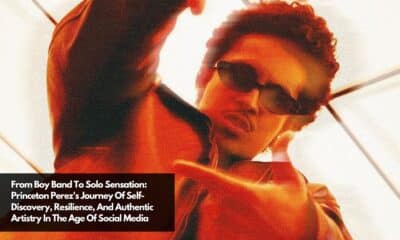
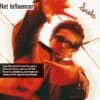








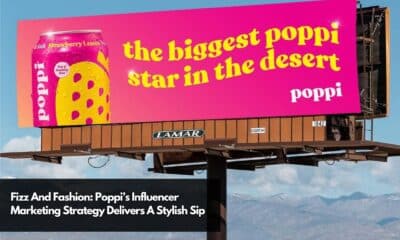





![[REPORT] 6 Key Findings About Brand Partnerships In 2024 Decoded By Over 500 Creators](https://www.netinfluencer.com/wp-content/uploads/2024/04/REPORT-6-Key-Findings-About-Brand-Partnerships-In-2024-Decoded-By-Over-500-Creators-400x240.jpg)
![[REPORT] 6 Key Findings About Brand Partnerships In 2024 Decoded By Over 500 Creators](https://www.netinfluencer.com/wp-content/uploads/2024/04/REPORT-6-Key-Findings-About-Brand-Partnerships-In-2024-Decoded-By-Over-500-Creators-100x100.jpg)


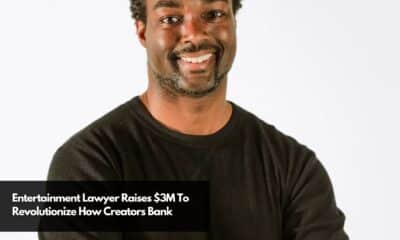

![[REPORT] Hot Off The Press Seasoned Influencers Reveal Their #1 Concern For 2024](https://www.netinfluencer.com/wp-content/uploads/2024/04/REPORT-Hot-Off-The-Press-Seasoned-Influencers-Reveal-Their-1-Concern-For-2024-400x240.jpg)
![[REPORT] Hot Off The Press Seasoned Influencers Reveal Their #1 Concern For 2024](https://www.netinfluencer.com/wp-content/uploads/2024/04/REPORT-Hot-Off-The-Press-Seasoned-Influencers-Reveal-Their-1-Concern-For-2024-100x100.jpg)










