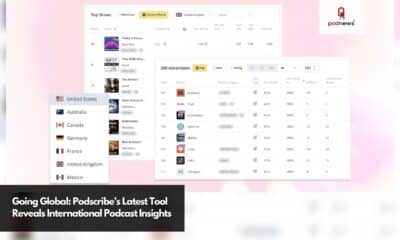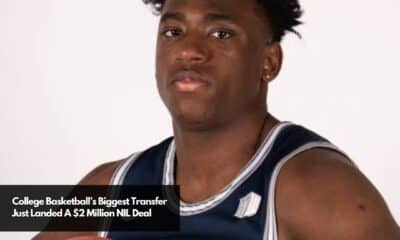-
Platform
YouTube To Brands: We’re Not TV – We’re Bigger With 1 Billion+ Hours Watched Daily On TV Screens
May 17, 2024During this year’s upfront season for advertising buyers, YouTube positioned itself as something bigger than traditional...
-
Influencer
Is “Hot Ones” Spicy Enough To Burn The Competition At The Emmys?
May 17, 2024The popular YouTube interview program “Hot Ones,” hosted by Sean Evans, has successfully petitioned to be...
-
Tech
Former Employees Spill: The Truth About Jellysmack’s Failed $500M Creator Buyout Plan
May 17, 2024Creator economy startup Jellysmack has sold its JellyFi catalog licensing business unit to Copyright Capital, spokespeople...
-
Tech
Creator Economy Vet Joins BrandArmy To Help Influencers Ditch Algorithms, Own Their Audience
May 17, 2024Los Angeles-based creator economy startup BrandArmy has announced the appointment of Rob Ryan as its Chief...
-
Brand
Expedia Unveils New Platform Gathering All The Influencer Tips In One Place
May 16, 2024Expedia Group has launched “Travel Shops,” a new platform that allows content creators to curate and...
-
Platform
Creators Get The Insider Track On Instagram’s Roadmap In Candid New Series
May 16, 2024Instagram is introducing a fresh interview series titled “Creator POV,” in which prominent creators on the...
-
Agency
London Advertising Giant Teams Up With Aussie Experts To Crack The Influencer Marketing Code
May 16, 2024Bicycle London, a major advertising agency in the UK capital, has launched Ripple, an in-house influencer...
-
Commentary
[REPORT] Just 16% Of Games Profit From Sponsored Twitch Streams, New Research Shows
May 16, 2024In an April study titled “The Promotional Effects of Live Streams by Twitch Influencers,” researchers Yufeng...
-
Tech
Going Global: Podscribe’s Latest Tool Reveals International Podcast Insights
May 16, 2024Podcast attribution and analytics platform Podscribe announced the launch of a new product called “International Research”...
-
Platform
Bidding Race For TikTok’s U.S. Business Heats Up With Bold “People-Powered” Vision
May 16, 2024The bidding for TikTok’s U.S. operations intensifies as billionaire businessman Frank McCourt announces plans to create...
-
Platform
8 TikTok Stars Take On the U.S. Government In First Amendment Battle Royale
May 16, 2024Eight TikTok content creators filed a lawsuit against the U.S. government on Tuesday in a Washington...
-
Influencer
New Jersey Makes Surprising Move To Regulate Child Influencers
May 15, 2024In a move that could shake up family vlogging, New Jersey is considering legislation to mandate...
-
Influencer
This Startup Is Using AI To Overthrow Old-School Athlete Marketing
May 15, 2024“I was passing athletes on the way to class and walking in and out of local...
-
Platform
Instagram Multiplying Creator Earning Potential In These 10 Markets
May 14, 2024Instagram announced on Friday that it is expanding its creator marketplace to 10 new countries. The...
-
Influencer
Small Podcasters Fear Being Crushed As BBC Eyes Ad Revenue
May 14, 2024Britain’s biggest media companies express “deep concern” over the BBC’s plan to introduce advertising on some...
-
Influencer
College Basketball’s Biggest Transfer Just Landed A $2 Million NIL Deal
May 14, 2024In a seismic move for the NCAA’s name, image, and likeness (NIL) landscape, Utah State transfer...
-
Technology
The “3-Click” Checkout Solution That Turns Creator Recipes Into Grocery Carts
May 14, 2024Creator economy startup cartd aims to shake up the creator economy by enabling food influencers to...
-
Influencer
How Model Maria Bueno Gamo Broke Free From Industry Toxicity By Becoming An Influencer
May 13, 2024Maria Bueno Gamo is making the transition from traditional modeling to the influencer world, and she...
-
Commentary
[REPORT] From Deloitte: Untapped Potential In The $250B (And Growing) Creator Economy
May 12, 2024Deloitte released a report titled “Creator Economy in 3D,” revealing the growing influence of content creators...
-
Influencer
10 Of The Best US Political Podcasts To Listen To In 2024
May 11, 2024As we move forward in the digital age, many of us delve into mediums like podcasts...
Connect with us