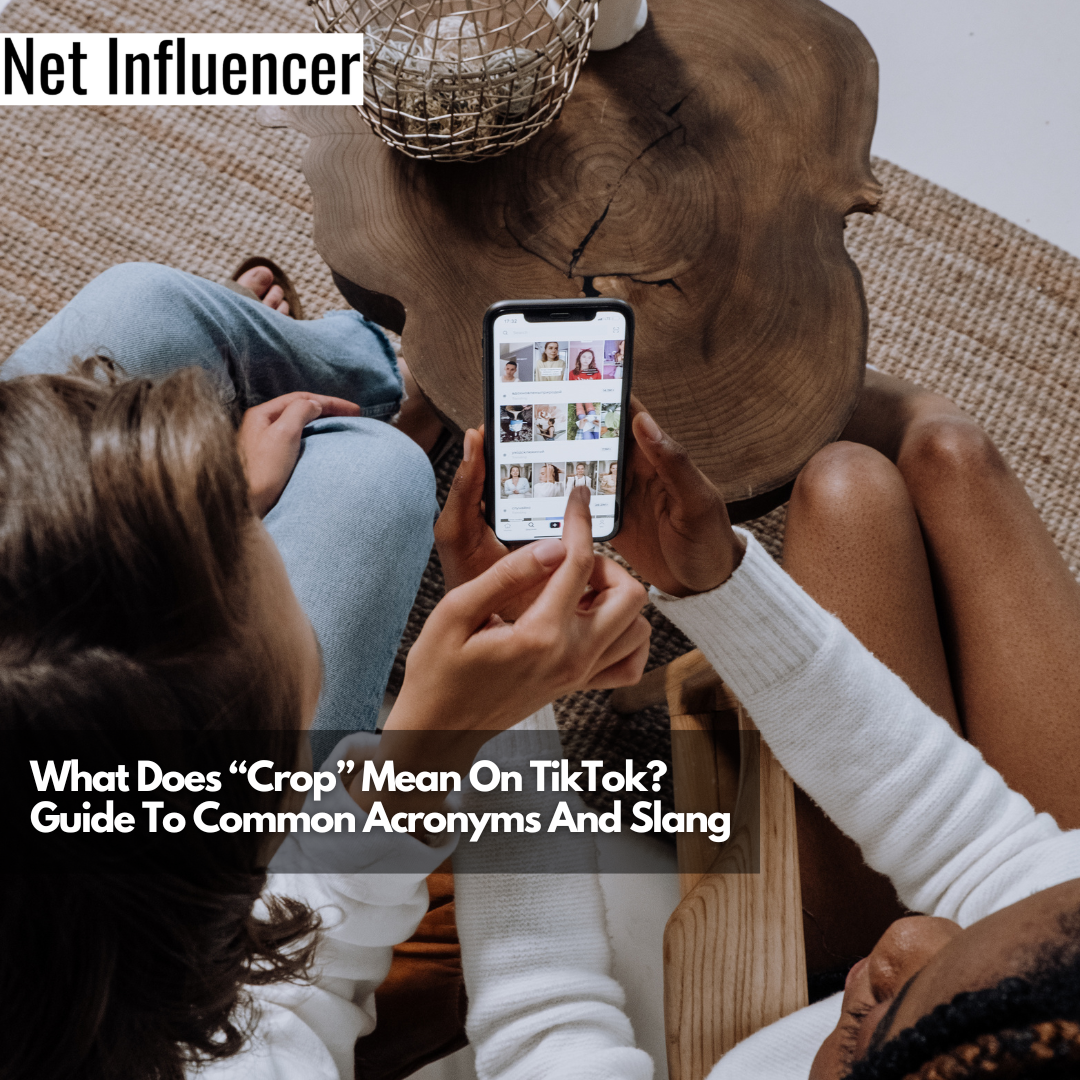Platform
What Does “Crop” Mean On TikTok? Guide To Common Acronyms And Slang
“Crop this” or simply “Crop” on TikTok by itself is mostly found in the comment section as a request from users, but what does it mean, and when is it best used?
You may be confused when one of your followers or fans leaves you a comment saying nothing but “Crop.” The first thing you think is, is my video not properly cropped? Did I do something wrong?
However, it has nothing to do with the size or orientation of your videos, This is a creator or follower’s way of asking for a favor.

What does “Crop” mean on TikTok
Crop on TikTok is a follower asking for your content to download and save. It is popular with wallpapers, photos, and funny videos and is often found in the comment section.
When someone comments “crop” or “crop this please,” they ask you to put the image or video in a smaller format where the watermark does not appear on the main content.
Once you crop the content to a smaller dimension and repost it, the person who requested the crop will instantly hit the save video button or record their screen.
When To Use “Crop on TikTok”?
There are few instances where you can use “crop” unless you provide a follower with something they asked for or ask for a crop yourself.
When someone requests a crop of the original content, the best way to provide it is to reply to their comment with another version or not to reply at all.
Cropping to avoid watermark
When someone requests a crop of the original content, the best way to provide it is to reply to their comment with another cropped video or not reply at all.
It is up to you whether or not you want creators and followers to download your content without your name on it. They will likely repost it or use it differently than what you intended it for.

Cropping to avoid screenshotting TikTok buttons
If users prefer taking a screenshot of the content and cropping it afterward, all the TikTok buttons and icons will cover the video.
It is believed that screen recording provides a better quality version of your conent, and that saving TikTok videos with in other ways then the screenshot method will cause quality loss.
Examples of using “Crop” on TikTok
Crophub23 is a TikTok crop provider that provides no other content but crops and puts togeter edit crops you can share on your account or incorporate in edits without TikTok logos and buttons.
Another good example, this TikTok video will give you a good idea on what to respond with when someone asks you for a crop.
This cropped video that has over 2 million likes and is a TikTok user’s only posted video that quickly became a halloween meme.