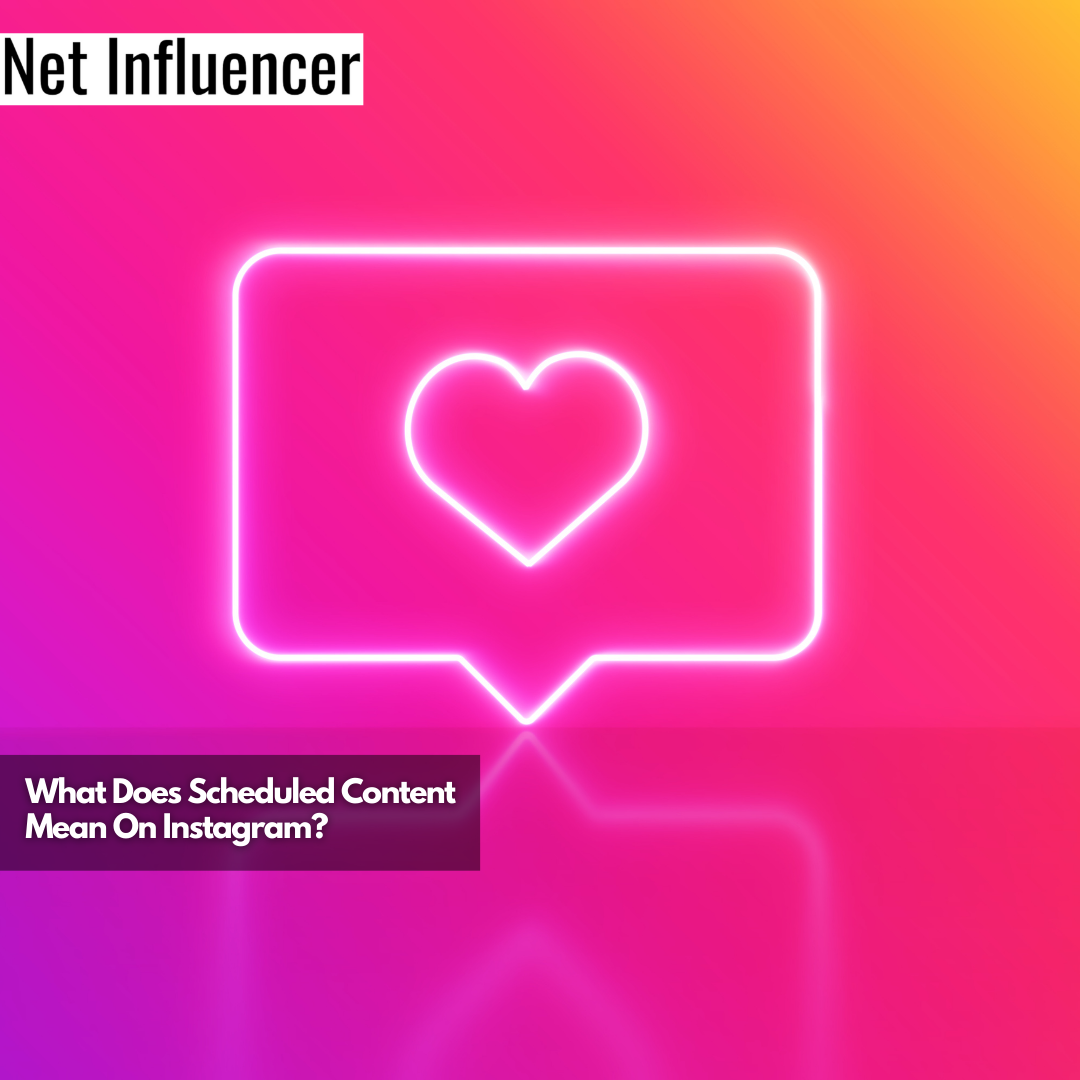Platform
What Does Scheduled Content Mean On Instagram?
Online slang terms for digital content creators and influencers
For any new influencers or content creators on Instagram, you may be wondering what it means to have scheduled content.
Scheduled content is as simple as it sounds. If you have a post that needs to go up at a specific time, you can choose a time to schedule the post. This is particularly helpful for brand deals and other sponsored content.
What Does Scheduled Content Mean On Instagram?
How do you schedule content on Instagram?
To schedule posts on Instagram, you can start to compose a post just like you normally would.
Select the photos, reels, or other content that you are about to post. Once you get to the final screen, you will be able to access the ability to schedule a post.
Once you see the above screen, you will then go to advanced settings, which is the very last button at the bottom of the screen.
You will then see the options below.
Scheduling a post is the first option at the top of the screen. When you click the toggle to turn on schedule, you will be led to a screen that allows you to choose the date and time when you want your post to go up automatically.
You can schedule a post up to 75 days in advance. You can also schedule up to 25 posts a day.
Once you set your time, you can go back to the screen that allows you to write your caption and tag accounts. Then, hit schedule at the top of the screen, and your post will be automatically scheduled to go up at the time you scheduled.
How to Manage Your Scheduled Content
If you have found you made a mistake or want to re-schedule the content, don’t worry.
Go to your profile and hit the three lines at the top of your profile. This will lead you to see all your settings, your activity, and for this task, all your scheduled content.
Once you click that, you can see all the posts you have scheduled. Click the three dots next to the photo, and the options to reschedule, share now, or delete will appear.
If you no longer want the post to be shared, you can hit delete now. If you want to adjust the time the post is scheduled, you can simply re-adjust the time as you did before. And if you want to automatically share the post, hit share now.
Why Should You Schedule Posts?
What are some of the benefits of scheduling posts?
- Can save time and keep you organized
Scheduling posts can help save you time. If you know you have a busy month ahead of you, full of sponsored posts and brand deals, you can schedule everything in advance and not have to worry about remembering to post content at a specific time.
- Post at the best time for your content
Perhaps you’re traveling, working, or spending time away from your device. You don’t have to worry about trying to post at the perfect time for your algorithm. Once you figure out the best time to post for you, you can schedule all your content to post at that time.
- Posting consistently is shown to be the best for engagement
When you post consistently, either at the same time every day, every other day, or even once a week, your engagement will be much higher. Scheduling content to post at the same time is a great way to assure that you can get the best engagement for your content.
Things to Remember about Scheduling Posts on Instagram
It’s important to note that the ability to schedule posts isn’t available with other features, such as the ability to cross-post with other creators. This is when you are posting directly with another account, which has become more and more common with brand deals and other sponsored content.
Scheduling posts is also only available to creators who have a business account, which is important for any influencer or content creator to have.
At this time, you also can’t cross-post to Facebook or schedule content with fundraisers.
Instagram is set to be expanding the ability to schedule posts for non-business accounts and with the option to cross-post with other creators in the coming months.
Have you tried scheduling posts on Instagram? Are there more Instagram tips and tricks you would like to learn about? Let us know down below.