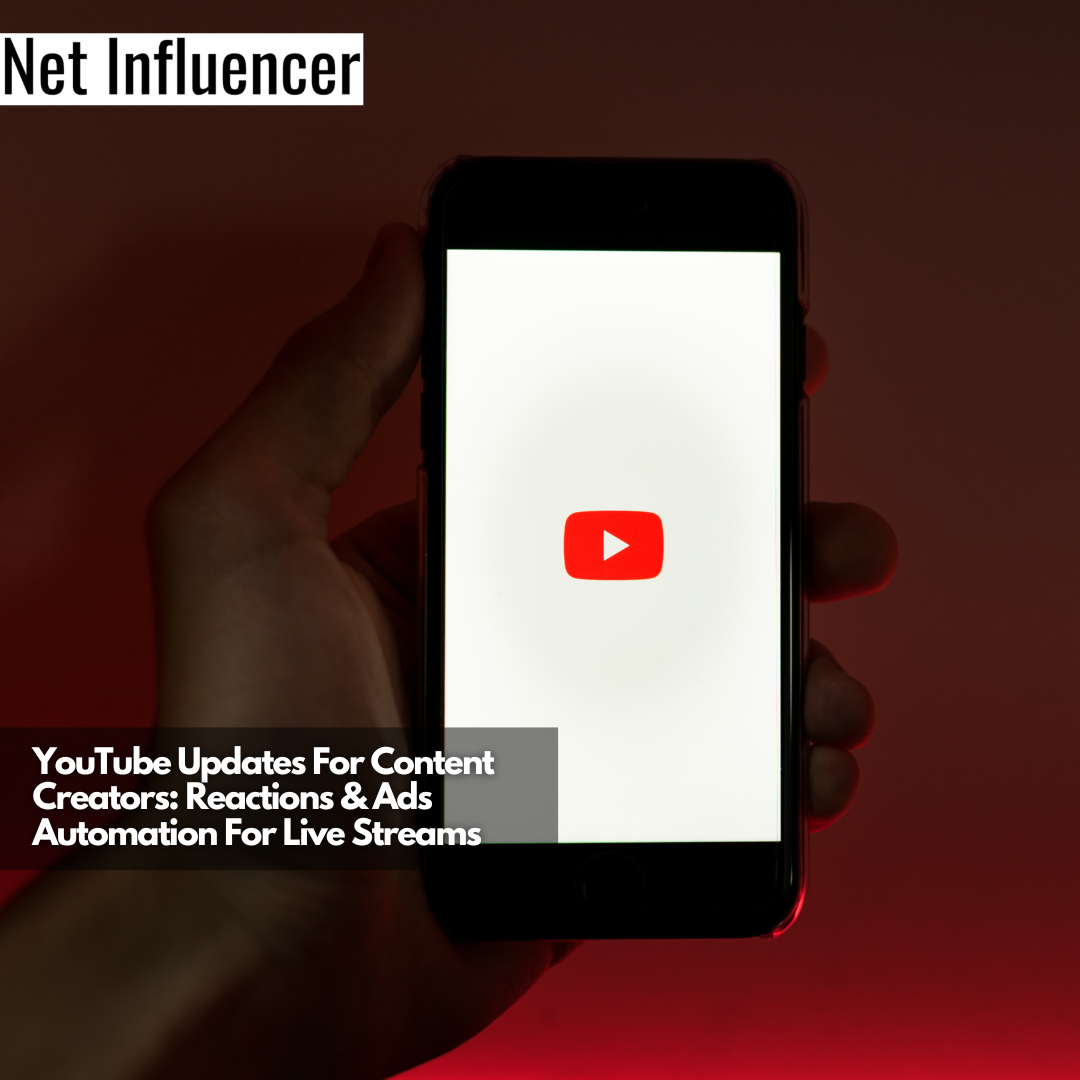Platform
YouTube Updates For Content Creators: Reactions & Ads Automation For Live Streams
YouTube is a leading content-creating platform. It is also a chief contributor to content-creation opportunities and tools for influencers and creators alike. The platform has recently commenced with updates that content creators will benefit from and appreciate. The latest enhancements are designed to increase a sense of community during live streams and improve live stream management, amongst other advantages.
Net Influencer has reviewed the reports on YouTube’s latest upgrades on your behalf. This article will update you with the details. We also look at the impact these updates will have on content creators.
YouTube’s Latest Updates for Content Creators
YouTube has been experimenting with these updates for the past few months. And based on the positive outcomes received, they have announced their readiness to roll out these content creator-focused features and updates.
The platform introduced live reactions to develop and strengthen the community during live streams. It also created additional features to enhance live stream management. YouTube aims to increase the reach of its posts on Android tablets. It will supply insights into the format and types of content viewers are watching on other channels, too.
Clearly, YouTube understands the needs of creators and endeavors to satisfy them, as best they can. Our breakdown of each of the updates highlights this. Here is everything you need to know about the latest YouTube updates for content creators.
Timed Reactions on Live Streams
Last year, YouTube launched timed reactions on long-form videos. And now, based on its prior success, the platform has applied it to live streaming.
Live streaming is a YouTube staple. Tried and tested, it is ideal for virtual events, workshops, and webinars. As a real-time, virtual yet face-to-face content format, live streaming effectively connects creators’ content with audiences. Thus, YouTube has invested time and effort in enhancing this feature on the platform.
The goal of launching timed reactions on Live Streams was to allow viewers to react to live content and observe other viewers’ reactions, during particular moments in the live feed. The presence and activity of a virtual live audience cultivates a sense of community. It also encourages better engagement and generates data on viewers’ thoughts and feelings about specific parts of the content. The creator can analyze this data to understand their audience and tailor their future content accordingly.
How do Timed Reactions Work?
The feature allows viewers to share their real-time reactions while watching a YouTube live-stream video. Viewers are given a selection of reactions to choose from. While the content creator and viewers can see the reaction, the viewer who shared the reaction will remain anonymous. The anonymity supports genuine reactions, without fear of judgment or harassment.
Availability of Timed Reactions
Timed reactions on YouTube live streams are currently only available on iOS. YouTube plans to expand this to more devices in the near future.
Creators with channels that qualify for live streaming will automatically have reactions enabled. The feature can be disabled using the live control room feature, giving the creator the freedom to opt-in and out at any time.
New Innovative Features to Better Manage Live Streams
Live Stream management has been a focus for YouTube. These two new features will support content creators in managing their live streams more proficiently.
Ads Automation
This feature allows YouTube to regulate and determine the most appropriate time to incorporate mid-roll ads during a stream. Timing and placement can make all the best difference in a live stream. However, it is possible for content creators to opt-out, if they so wish. Alternatively, you can choose to insert mid-roll ads manually.
Live Control Panel
This second live streaming management feature provides stream stats and ad-serving capabilities in a pop-up display. The convenient and easy-to-use pop-up can be accessed by clicking on the pop-out window. The pop-out window is located in the live control room. You would then have to paste the permanent URL to dock the live control panel in a third-party encoder, such as OBS.
Enriched Audience Interests with Top Formats Card
Aimed at providing content creators with more insights and information on which formats to publish in, a trial version of Top Format Cards was launched by YouTube. It displays the top formats watched on other channels by viewers. The card contains data about the types of videos, such as shorts, long-form, live streams, and more.
Prior to this launch, YouTube did not provide these types of analytics on their audiences’ viewing activity, elsewhere. The invaluable information guides creators on the best content format for their audience.
Posts Viewable on Android Tablets
With this update, Content creators have better flexibility and options when producing posts. YouTube is now allowing creators to create posts on tablets. They are also experimenting with making posts viewable on Android tablets. Although still in the pipeline, YouTube plans to extend this feature to iPads in the next few months. This was highly requested by YouTube creators and viewers.
The Impact of YouTube’s Latest Updates
Timed-Reactions on Live Streams
Timed reactions on live streams for eligible creators afford content creators an additional avenue for engagement with viewers. The sense of community derived from using this feature, will also enhance engagement and highlight key moments in the playback. This provides creators with usable data based on the viewers’ reactions to the content. This data can be used to improve the content and develop more successful campaigns.
Ads Automation
Ads- Automation gives creators the freedom to opt between allowing YouTube to determine the best moments to insert mid-roll ads or manually incorporating these themselves. The well-timed placement can enhance live streams and maintain the structure and format of the content. Poorly timed ads can reduce engagement.
Live Stream Management
YouTube’s Live control panel holds the key to additional statistics at the click of a button. Stats are essential for monitoring a live stream’s performance and enhancing content in the long run. Streamlining this process, also gives the creator control, producing a more immersive experience.
Top Format Cards
Top Format Cards provides valuable insight too, giving creators a peek into their viewers’ viewing habits and preferences. The feedback can influence and improve the type of content creators produce. This also provides insight into what works for other channels. This is valuable information for optimizing your performance on YouTube.
Posts Viewable on Android Tablets
Affording content creators more options for posting and viewing content, YouTube’s decision to open up posting to Android tablets expands the platform’s reach and usability. This extended reach applies to content creators using the platform, as well.
Conclusion
YouTube’s latest updates present content creators with alternate methods to engage with, and enhance, live-stream content. With improved interactions and increased feedback on audience engagement, content creators can expect an efficient and immersive experience when creating and sharing content on YouTube. This extends to measuring and monitoring the content’s performance as well. Optimizing content creators’ performance is the overall objective. YouTube has been applying their minds and listening to their creators to achieve us. Content Creators can look forward to these exciting features and updates soon to be implemented on the platform.