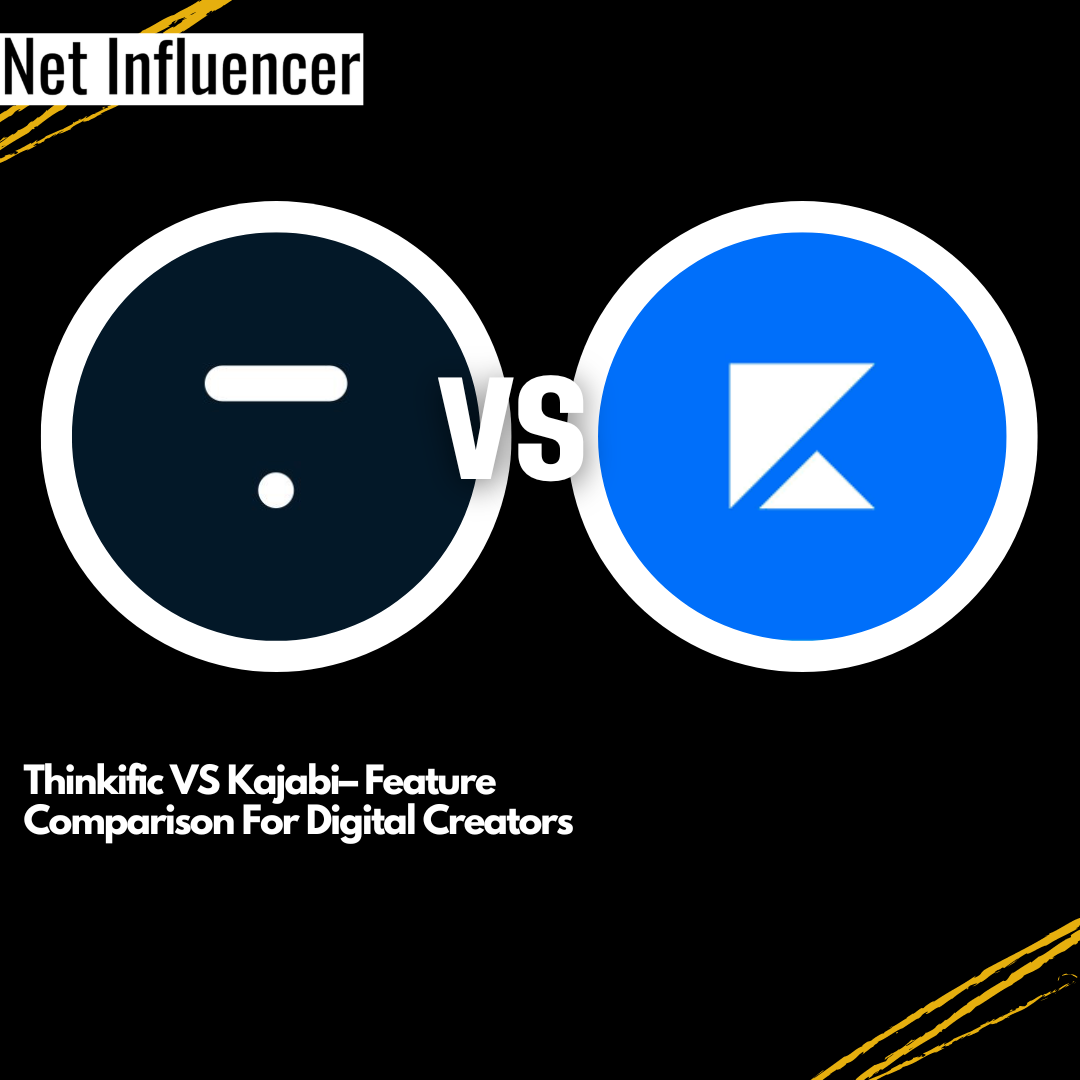Technology
Thinkific VS Kajabi– Feature Comparison For Digital Creators
Which online course creation platform is the best for content creators?
Have you ever thought about selling and creating your own online courses? Do you have the knowledge to share with the world that you want to be paid for? There has never been a better time to create your own online course.
If you are an entrepreneur, speaker, author, coach, or you are even running a successful online business and think you have tips to share, you can start selling this knowledge by creating powerful online classrooms.
There are dozens of different sites that allow you to sell and create online courses, but today we will be looking at two of the major competitors, Thinkific and Kajabi so you can decide which platform is best for you.
Thinkific VS Kajabi– Feature Comparison For Digital Creators
Thinkific
What is Thinkific?
Thinkific is an online course platform that allows anyone to sell and create online courses. Founded in 2012, the program is one of the earliest of its kind and allows you to customize every aspect of your digital classroom. The site has been trusted by companies such as Shopify, Hootsuite, and Later.
How Does Thinkific Work?
Thinkific isn’t like platforms like Mastercourse where you don’t own your intellectual property. Instead, this program allows you to upload, run, and manage all aspects of your course. You even get to design and set prices and create communities and memberships for your students.
Creating an account is free, and you will first be asked what type of course you’re planning on building, as well as your experience with an online business.
This is also where you can choose the name of your course, and create a brand and theme.
Your dashboard will look something like this.
This is where you will manage all your courses, design your site, and support your students.
Creating A Course
Remember, when you start to design your course, you want your lessons to be clean, presentable, and understandable.
When you click on ‘create a course’, you will be taken to this screen.
Here, you will be able to design your class by chapters, add lessons, and even have the option to bulk import multiple forms of media.
You can upload nearly every format for your course, including videos, audio, and presentations, and you even have the option to live stream using Zoom.
The more multimedia your course is, the better. Students can learn from a range of different ways, so you want to make sure you are including all the different formats, if possible.
To make an even more engaging class, you can even add apps that will help immerse your students, including an interactive whiteboard and exam prep help.
Once you’re satisfied with your course, you can upload exams, quizzes, and other factors to help your students along the way.
How much does Thinkific cost?
Although it’s free to start and create one course, in order to unlock key features of the platform and make real money from the services, you need to upgrade to a premium plan.
The pricing plans are listed below.
The free plan allows you to create 1 course and 1 community. You can also have 1 admin on the page. You are allowed to have unlimited students in this course, as well as you receive support from the site.
The Basic plan is $36 a month. With this plan, you gain access to key features and tools that are important for you to launch your business. These tools allow you access to the accelerator program, as well as the ability to create unlimited courses. You receive a custom domain, and also can provide discounts and sales to your community.
The Start Plan is $74 a month. This plan allows you to create assignments for your students and allows you to start memberships and payment plans. Memberships are vital to the success of online courses, so this could a valid plan to purchase. You can also create live lessons with Zoom, have advanced course-building options, and advanced website coding options if you have design experience.
The Grow Plan is $149 a month and is Thinkific’s most popular plan. This allows you to create 3 different communities, and remove Thinkific’s branding from your site. You may also bulk enroll students, create private or hidden courses, and create certificates for your students.
Thinkific is also one of the only online course creation platforms that does not charge commission fees on your courses. You also own 100% of your content, unlike course platforms like MasterClass which have ownership of your course. You can also choose the pricing of all your courses.
Kajabi
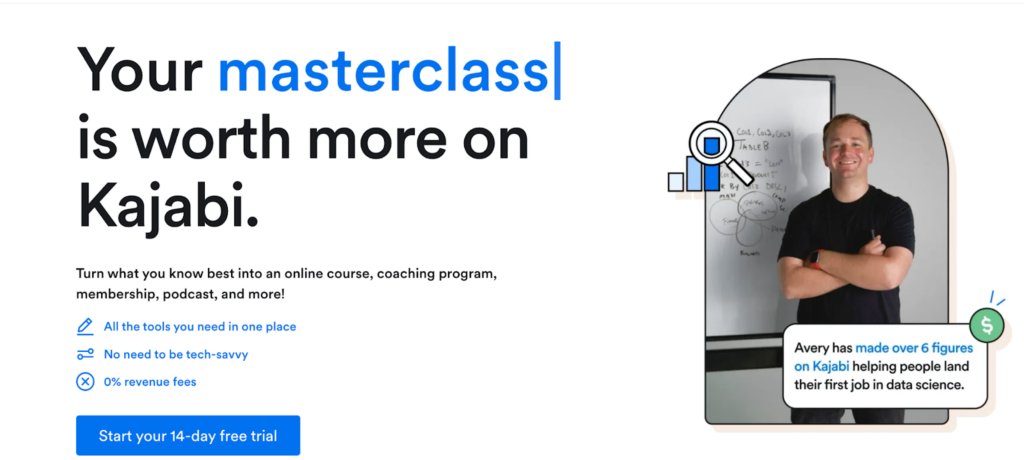
What is Kajabi?
Kajabi is a technology company that develops a platform for people to create, market, and sell digital content. Founded in 2010 in Irvine, California, Kajabi currently has a $2 billion valuation and serves over 51,000 active users.
How much does Kajabi cost?
Unlike Thinkific, which has a free plan and allows you to create one course without having to pay, there are no free plans.
The pricing plans have a significant price increase from Thinkific, which is something to keep in mind when choosing which course program for you.
The pricing plans are below.
The basic plan is $149 a month and allows you to have 0% transaction fees, 1,000 students, and unlimited landing pages and marketing emails.
The Growth plan is $199 a month and allows you to have 10,000 students, join their affiliate program, and remove Kajbi’s branding.
The Pro plan is $399 a month and allows you to have 20,000 students, 3 websites, and a custom code editor.
How does Kajabi work?
Once you sign up for a 14-day free trial, which does require you to input your credit card information, you can get to work on creating your course.
They offer four different templates, including online course, blank course, drip course, and a membership. From there, you can choose how to structure your lesson.
The courses are structured by modules and lessons, so students can go through the modules as they go through the course. You can even create submodules. Remember, adding multiple forms of media like video and photos is the best way to create an engaigng classroom
You can even choose between hundreds of templates for your course, as seen below.
What other features does Kajabi offer?
Kajabi allows seamless and secure payment through Paypal and Stripe.
You gain access to advanced analytics so you can track your student’s growth and progress throughout the course, as well as see your subscription rate and track your own online business growth.
Another key feature is the funnels feature, which allows you to create pre-written copy to send out in email marketing. You can customize it to your liking, and can even connect several different sales and marketing channels.
Kajabi even has a membership template so you can craft a perfect membership website builder for your subscribers and most dedicated students.
Many Kajabi users report earning over $1,000 a week with their online courses, and many are even earning 6 or 7 figures in a calendar year.
Which online course platform will you use?
Although Kajabi is certainly pricier, the outcome may be higher if you’re looking for large results. However, Thinkific has free plans and budget-friendly premium subscriptions if you’re just starting out as an online business owner.
Do you use an alternative such as Teachable? Let us know down below.