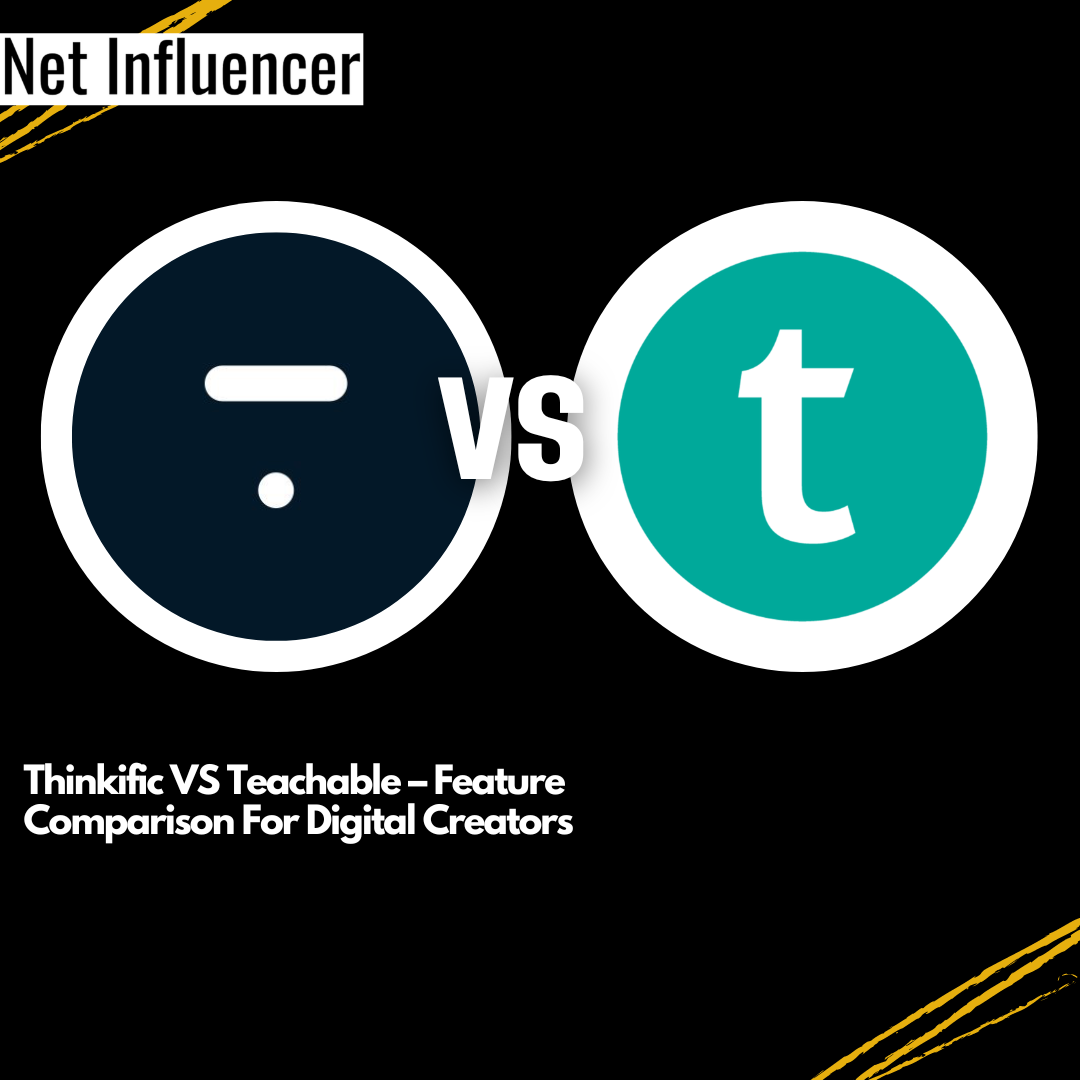Technology
Thinkific VS Teachable – Feature Comparison For Digital Creators
Which online course creation platform is best for content creators?
Have you ever thought about selling and creating your own online courses? There has never been an easier time to start.
If you are an entrepreneur, speaker, author, coach, or even run a successful online business and think you have tips to share, you can start selling this knowledge.
There are dozens of different sites that allow you to sell your courses, but today we will be looking at two of the major competitors, Thinkific and Teachable so you can decide which site is best for you.
Thinkific
What is Thinkific?
Founded in 2012, Thinkific is a software platform that allows anyone to create, sell, teach, and manage online courses. Thinkific gives you complete control of your online business. You can customize every piece of your brand and offer automated features that help you through the whole process.
How Does Thinkific Work?
Thinkific offers a large range of features so you can create a hassle-free online course.
Once you create your free account, you can start to build the starting stages of your course. This includes the course name, your brand colors, and more.
Once you answer these questions, you can get started on designing your course.
This is what your dashboard will look like.
As you can see, all the tools you need will be on the left-hand side. This is where you will design your site, manage your payments and sales, and also gain access to advanced analytics.
You can also support your students by offering discussions, reviews, quizzes, polls, and more.
While designing your course, it’s important for the site to look clean and presentable. You can choose between a few different themes and templates, which are shown below.
Once you’ve picked a theme, you can use drag-and-drop tools to customize your site to your liking.
Creating The Course
To create a course, you can take a quick walk-through tour on the site.
Your lessons will be in chapter form. The curriculum is where the layout of the course will be, and you can add content from there. This includes lessons, quizzes, discussion boards, and more.
To make a more interactive and engaging course, try using a mix of different media, such as multiple videos, audio, and text, as well as going live. You can even use third-party apps to create an even more immersive classroom, such as having a collaborative whiteboard or exam preparation.
You can create both paid and free courses on the site, and also change this at any time. You can also offer free courses for your subscribers and have non-subscribers pay.
Follow the checklist to see what else you can do, including creating a community and testing out your course before publishing it for all to see.
How much does Thinkific cost?
Although it’s free to start, in order to unlock key features of the platform and to make actual money from the services, you need to upgrade to a premium plan.
The pricing plans are below.
The free plan allows you to create 1 course and community and have 1 admin on the page. You can have unlimited students in this course, as well as support from the site.
The Basic plan is $36 a month. You gain access to key features and tools that are essential for you to launch your business. These tools allow you access to the accelerator program, as well as the ability to create unlimited courses. You receive a custom domain, and also can provide discounts and sales to your community.
The Start Plan is $74 a month. This plan allows you to create assignments for your students and allows you to start memberships and payment plans. Memberships are vital to the success of online courses, so this could a valid plan to purchase. You can also create live lessons, have advanced course-building options, and advanced website coding options if you have design experience.
The Grow Plan is $149 a month and is their most popular plan. This allows you to create 3 different communities, and remove Thinkific’s branding from your site. You may also bulk enroll students, create private or hidden courses, and create certificates for your students.
Some key features are the ability to have your own domain, bulk enrollments, and have unlimited students.
Thinkific is also one of the only online course creation platforms that does not charge commission fees on your courses. You also own 100% of your content, unlike course platforms like MasterClass which have ownership of your course.
Teachable
What is Teachable?
Teachable was founded in 2014 and currently has over 100,00 creators on their site. One of the most popular course creation platforms in the world, Teachable’s creators have made a combined earning of $500 million.
How does Teachable Work?
Once you create your free account, you can get started on designing your courses.
Design and set up your brand by choosing colors, fonts, and themes to make a more welcoming classroom. Below is what your dashboard will look like.
After picking a name for your course, you can start uploading content to the class. This includes lessons, sections, and outlining the whole of the class. Remember, making sure your course is stocked full of multimedia is the best way to create an engaging course.
Below are some template options you have on the free site. When you upgrade, you have the ability to choose between more designs and customization features.
You can promote your course with the integration options in order to get your site out to the public if you do not’ already have a following.
How much does Teachable cost?
Just like Thinkific, there is a free plan and multiple premium plans you can choose from. In order to make the most out of the services, upgrading is important.
The free plan allows you to create one course, have unlimited students, and have access to the website builder. You even have access to referral marketing and tax handling. However, your transaction fees could be anywhere from 1 to 10%.
The Basic plan, at $39 a month, allows you to have 2 admin users on the account and gives you a transaction fee of 5%. You can also create a private community and create up to 5 courses. You are also able to integrate with apps such as Mail Chimp, Facebook, and Google Analytics.
The Pro plan, at $199 a month, allows you to have 0% transaction fees, 5 admin users, and the ability to create unlimited courses. With access to affiliate marketing and live chat, this is one of the most popular plans.
The Business plan is $375 a month and is their more extensive plan. You can have up to 20 admin users, and again, create unlimited courses. You also have access to advanced theme customization, advanced reporting, and priority support.
A key feature of upgrading plans is the ability to do Drip Courses – this allows you to ‘drip’ information over time instead of publishing all the content at once.
All in all, which platform should you use?
Both sites have comparable prices as well as comparable features. However, Thinkific having no transaction fees is a major bonus for creators as you don’t have to give more of your money away. Teachable is more known for allowing creators to be very interactive with the students.
Which platform will you use? Let us know down below.