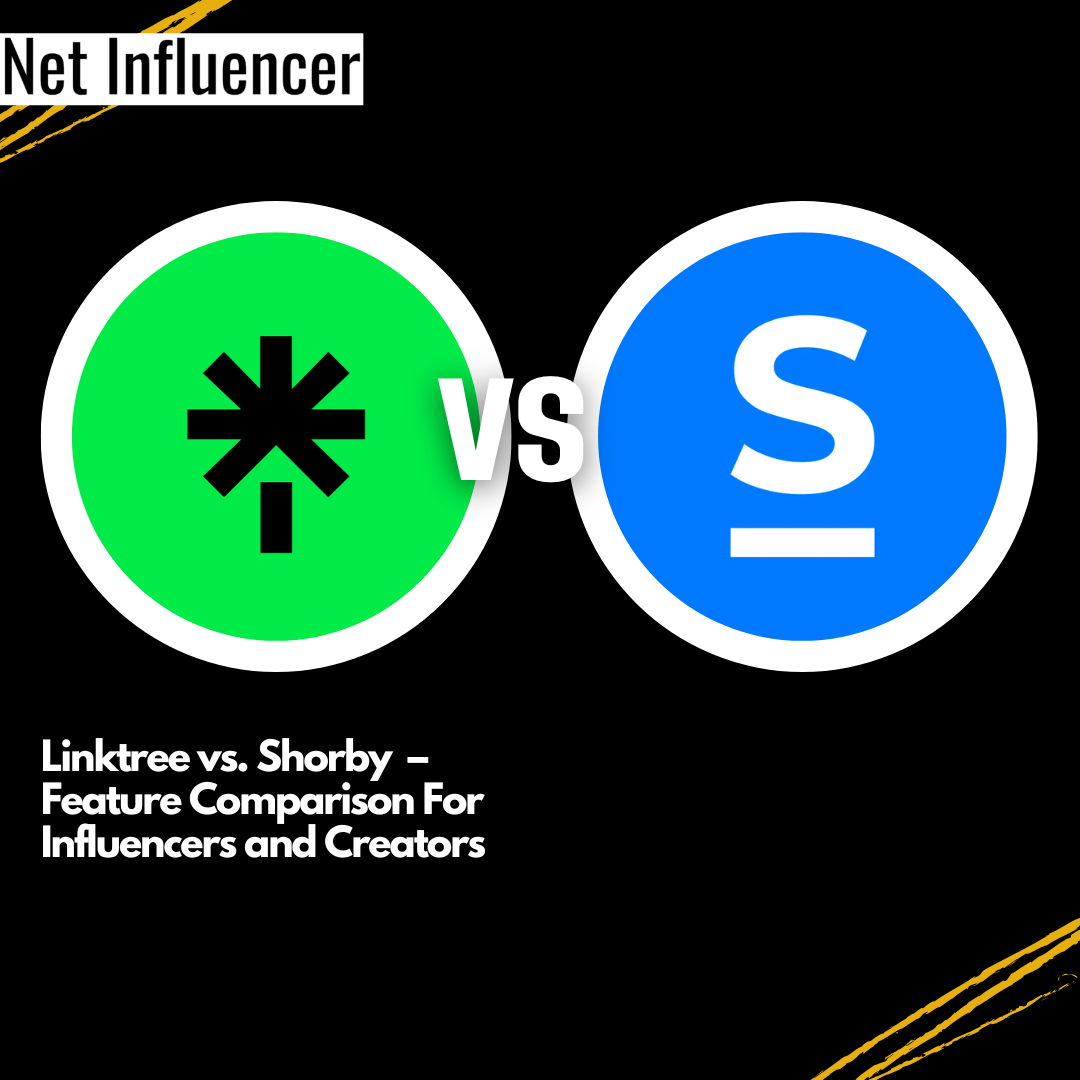Technology
Linktree vs. Shorby – Feature Comparison For Creators and Influencers
Which link-in-bio service works best for influencers and content creators?
There are many different link-in-bio tools you can use. Today, we will be taking a look at two competitors, Linktree and Shorby.
The link in your social profiles may be one of the most important aspects of your personal brand.
Think about it. You are constantly redirecting followers and potential new consumers to your TikTok or Instagram bio so that they can listen to your latest podcast, check out your most recent sale, or where they can go to learn more about you.
So, you want to make sure the link is memorable.
Years ago, every time you wanted to promote that latest product on your website, you would have to switch out the link in your bio, which could lead some customers confused. But now, with the creation of personalized landing pages, you can easily create a one-site webpage in seconds.
Linktree
With over 30 million users, you or someone you know has probably used this tool before.
Linktree was founded in 2016 in Australia by technology gurus (and brothers) Alex and Anthony Zaccaria, along with their business partner Nick Humphreys. While running their digital agency Bolster, they discovered how tedious updating bio links had become for their clients. And thus, the idea for Linktree was born. Now, you could streamline the process and have all your links in one convenient place.
Linktree is used by some of the most famous people in the world, including the two most followed people on Instagram, Selena Gomez and Dwayne “The Rock” Johnson. Together, they have a combined total following of 728 million followers. That’s a lot of people who have probably clicked on those bio links, so you can trust that Linktree can handle a lot of clicks.
With so many services on the market, why would you choose Linktree over any other tool? Maybe because of their brand recognition, their simple design, or some of the amazing features they offer.
Here’s an example of what your Linktree could look like, from English musician and influencer Maisie Peters.
As you can see, Maisie has kept her design simple with a white background and a contrasting black links to keep the focus on leading her followers to her music, online store, and other social platforms.
So, what are some of Linktree’s FREE features that you can utilize as a content creator?
Linktree’s FREE features:
- Unlimited links
- Link locks (for that sensitive information that you don’t want the world to know)
- TikTok profile link app
- Ability to accept payment through Paypal and Square. This is perfect if you have an online store – your customers never have to leave your site!
- (Limited) Customization options.
- (Limited) analytics, such as amount of unique clicks, location of clicks, and click-through-rate.
- Free themes, headers, and custom profile picture, title and bio description.
Below, you can see some of the analytics you have access to on the free plan, as well as the themes you can browse.
As you can see, though, many of the themes are behind a paywall, and in order to gain access to more advanced analytics, like conversion rate, you will have to subscribe to one of Linktree’s premium memberships.
The memberships come in three pricing tiers, all billing monthly. The starter plan is $5 USD, the pro plan is $9 USD, and the premium plan is $24 USD.
The starter plan comes with slightly more customization options, the ability to schedule posts, and spotlight a link that you want your followers to see more than the others. This is perfect for when you have a sale or promotion going. You even gain access to device-based analytics, which allows you to see which device your clicks are coming from.
The pro plan is known as Linktree’s “VIP” plan. These features include mailing and phone number analytics, as well as affiliate and commerce links analytics. This is perfect for small business owners so that you can see your conversion rate, gross revenue per link, net revenue, and transition accounts, as well as your total fees paid.
The premium plan is mainly targeted at larger businesses, as it comes with exclusive content and promised support in 4 hours or less. You can also see all your analytics from all time, whereas pro only shows you data from the past year.
Shorby
Shorby is another link-in-bio service that specializes in optimized landing pages. Perfect for those running small businesses, you can show off your products, offer price lists and services, and offer potential customers to chat with you right on the site.
Similar to Linktree, Shorby has three different pricing plans you can choose from.
Rocket is $15 USD a month and aims to boost your conversion rates. With this plan, you receive 5 pages, 10 rich links per page, and multiple messenger buttons on each page. You also gain access to limited insights on your clicks, as well as one ad platform that you can track the analytics of as well.
Pro is $29 USD a month, which comes with much more analytics. You receive access to Google analytics and multiple AD tracking platforms, as well as the option to have 50 pages, 50 rich links, and 5 dynamic feeds.
You can schedule blocks to appear when needed, have a countdown timer for special sales and promotions, and work with their dynamic feeds. This includes having Youtube videos, Shopify, WordPress posts, Etsy products, and more. You can even have a custom domain with this plan as well.
Agency is the most expensive plan at $99 USD a month. This allows you to have three or more projects, as well as ten team members per project. This is definitely ideal for larger companies and brands.
You can make 250 pages, 5 dynamic feeds, and 7 Ad Platforms, as well as many other features that you can view an exhaustive list of here.
Here’s an example of what your Shorby will look like while you’re designing.
As you can see, they keep it simple and allow you to easily edit and customize your landing page. You can also adjust the colors, and add different blocks and links as seen below.
Here’s an interesting feature that sets Shorby apart from other tools – this block allows you to input all the ways you can be reached, not just limited to email or public social platforms. You can enter your WhatsApp, Facebook Messenger Username, Skype, Telegram, and more. This is perfect for international brands, as well as brands that need to be in constant contact with their customers.
You can also enter in all your other popular socials, along with the matching icon.
Here’s what your final Shorby page could look like:
So, which is the best service?
Both tools provide a great option for a customized landing page. If you’re an influencer mainly wanting to show off your blog posts, affiliate links or TikTok account, you may lean more towards Linktree. But if you run a business, Shorby may be your best bet, though it is the more expensive route. Either way, both tools will offer you a memorable link that will keep your followers coming back for more.
Which link-in-bio tool will you use? Do you have another alternative you would like us to check out? Let us know down below.