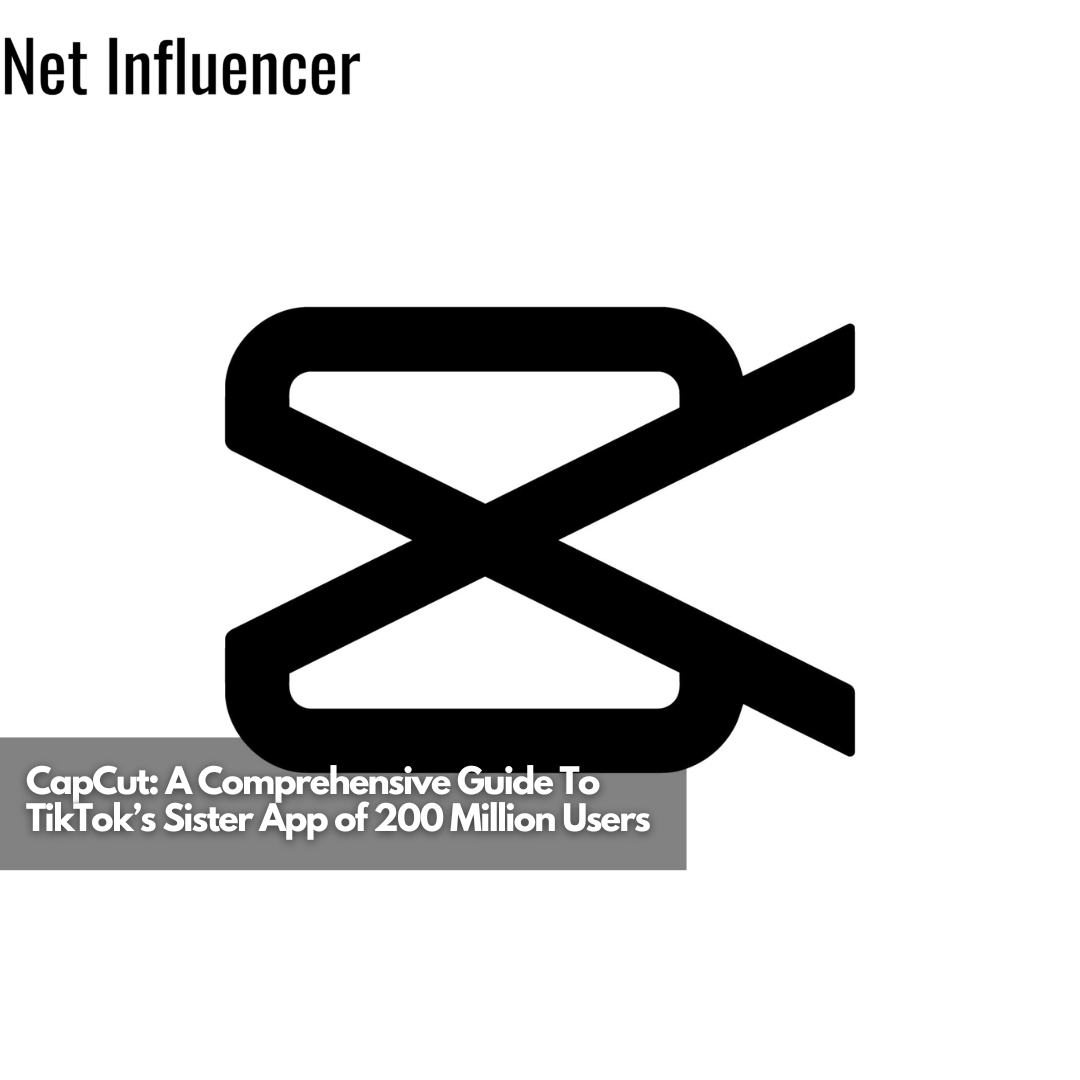Platform
CapCut: A Comprehensive Guide To TikTok’s Sister App of 200 Million Users
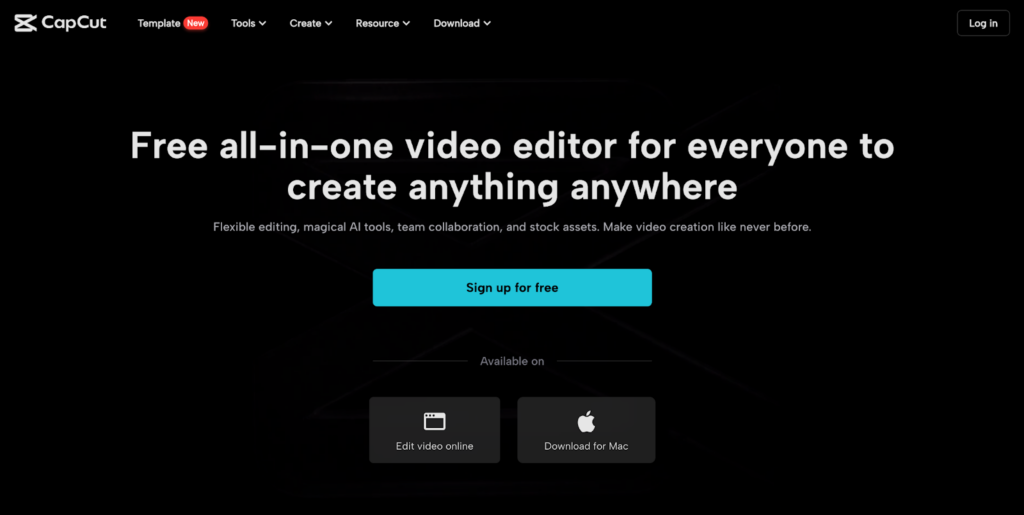
Bytedance is a Chinese tech company that created the popular short-form content app TikTok, the video editing app Capcut, and Lemon8, the new social media platform. While its most popular app TikTok has recently been under a lot of heat for alleged privacy violations in the U.S., Australia, and Canada, the parent company is using new ways to target regions.
Cap cut is the second most downloaded app after TikTok, making up 12% of the company’s overall revenue. It is becoming increasingly popular amongst content creators of all ages, as it now ranks among the top downloaded apps in the United States and Canada.
What is Capcut?
CapCut is a video editing app with many pre-made templates, sounds, and features. The concept behind Capcut simplifies the editing process for users to create and edit in-depth elements with automated AI-powered tools easily.
While the platform is best at editing and piecing short-form videos, it can also be used to create and edit Youtube videos that are an average of 10 – 15 mins long.
Due to Bytedance being the creator of the popular editing app, it is seamlessly integrated with its sister brand TikTok and offers a better editing experience than most video editing software.
This advantage incentivizes many TikTok creators to revert to the popular app to save time and effort throughout the lengthy process.
Why do Short-form content creators use CapCut?
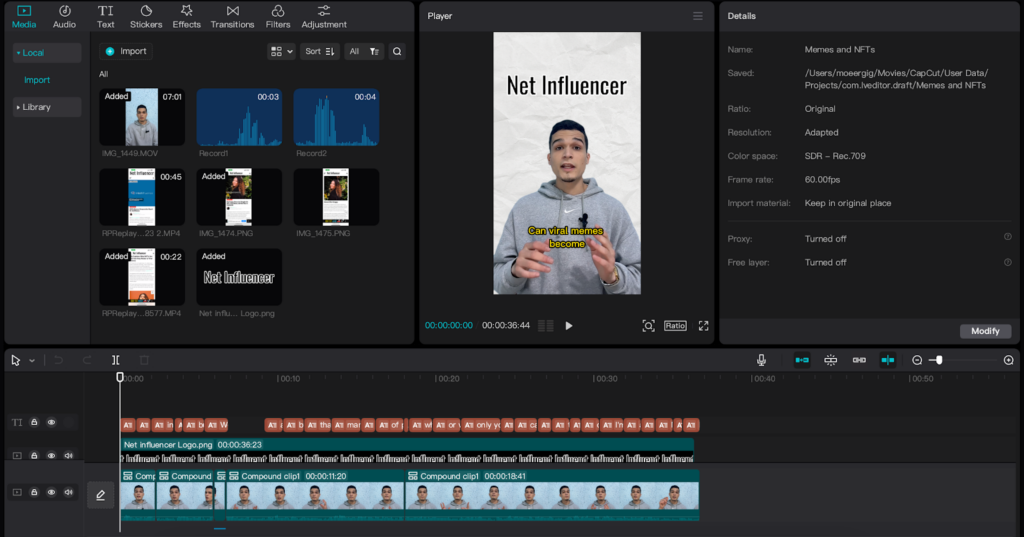
Ease of use
CapCut is by far the easiest editing app to work with; its interface is beginner-friendly and allows users familiar with any editing software to efforetlssy create flawless content. Unlike many other editing apps, when editing with Capcut, you tick a box or adjust levels, and your computer will do the work for you.
Integrated with TikTok
Although the creators of both apps are one company, you can link your account to CapCut. Connecting your TikTok account to Capcut lets you choose popular audio and work on trending templates.
Additionally, you can post to TikTok straight from the CapCut app after you finish editing, and some users argue that posting from CapCut may positively impact your reach.
Pre-made templates
Pre-made templates are another TikTok trend anyone can hop onto and tailor to themselves, whether creator, brand, or business.
When browsing short-form content on TikTok and finding a Capcut template, you can press the use template button and select the range you wish to incorporate by uploading it as a video or photo. Some of the most popular Pre-made templates on CapCut include The Barbie Dancing Dogs, Dumb Ways to Die, and many more creative templates.
Improved monthly updates
Bytedance is pushing CapCut through all its content consumption apps, and the monthly improved versions are one of the main reasons why CapCut is one of the best video editing software.
In early 2022, the app did not offer any beauty editing features, trending music tracks, or face adjustment controls, but with each update the control over different elements improve.
Advanced control over complex elements
Most video editing apps have a difficult learning curve, requiring users to spend thousands of hours learning to break down complex elements into easy-to-work on essential parts.
Some examples of these features include the noise reduction feature, Auto Cutout, background removal, and many filters and transitions that you can drag and drop onto your projects or video clips.
Convenient Mobile version
Capcut’s mobile version is known to be even better than the desktop or PC software, as it includes features that have just arrived that are non-existent on PC. One of the Key missing features includes using TikTok pre-made video templates.
Similar to apps like in-shot, CapCut’s mobile app works as a less cumbersome alternative to the computer version, allowing users to edit quality content at the palm of their hands.
How to use CapCut to get more views on TikTok?
It is believed that using CapCut and pre-made templates can help users reach more viewers, a theory with no evidence to support it, but it might have a considerable effect. However, using trending sounds, filters, and stickers is undoubtedly one of the best ways to stay relevant in an over-saturated creator market.
You can make many adjustments to your videos that enable a broader reach, such as adding SEO-friendly text, using popular audio, and creating video loops that increase your overall watch time.
Capcut VS Adobe Premier?
Two of the best editing software in today’s market, each platform differentiates itself with its advantages. Each editing software has different uses, as Adobe Premier is the best professional editing software with all video effects, motion graphics, and color correction.
Capcut, on the other hand, is best for instant minor social media project editing, and here’s a detailed comparison of both:
Adobe Premier
Adobe Premier is known for its advanced editing features and in-depth control over almost every element. Adobe Premier is more of a manually operated software, and every control requires users to know what different adjustments consist of and how to tweak any associated elements.
With Adobe, you can work with long, complex projects and edit almost any video element you desire, from audio to visuals and resolution. Aside from Adobe’s in-depth editing capabilities, its main advantage is compatibility with other Adobe software for further animation adjustments and graphic elements.
Good examples of how complicated things can get with Adobe Premier include the denoising feature, healing only a specific affected spot on your video, and incorporating 3D shapes.
CapCut Editor
CapCut is quickly becoming content creators’ most used editing software, and its advantages compared to Adobe lie mainly in its automated editing capabilities.
While Adobe is worthwhile if users are willing to adapt to the learning curve, CapCut’s new updates make the editing process easier and more efficient. Key impressive features of the app include Autocut, Chromakey cutout, Face beaut enhancements, Background replacements, and more.
However, Capcut’s current versions up to April 2023 aren’t ideal for long, complex projects of many layers and will sometimes crash and cause users to lose valuable efforts.
Roundup
Ultimately CapCut is the ideal video editing app if you’re starting your editing career or learning new efficient software. Its advantages include autodetection features, Ai powered adjustments, and seamless in-app integrations.