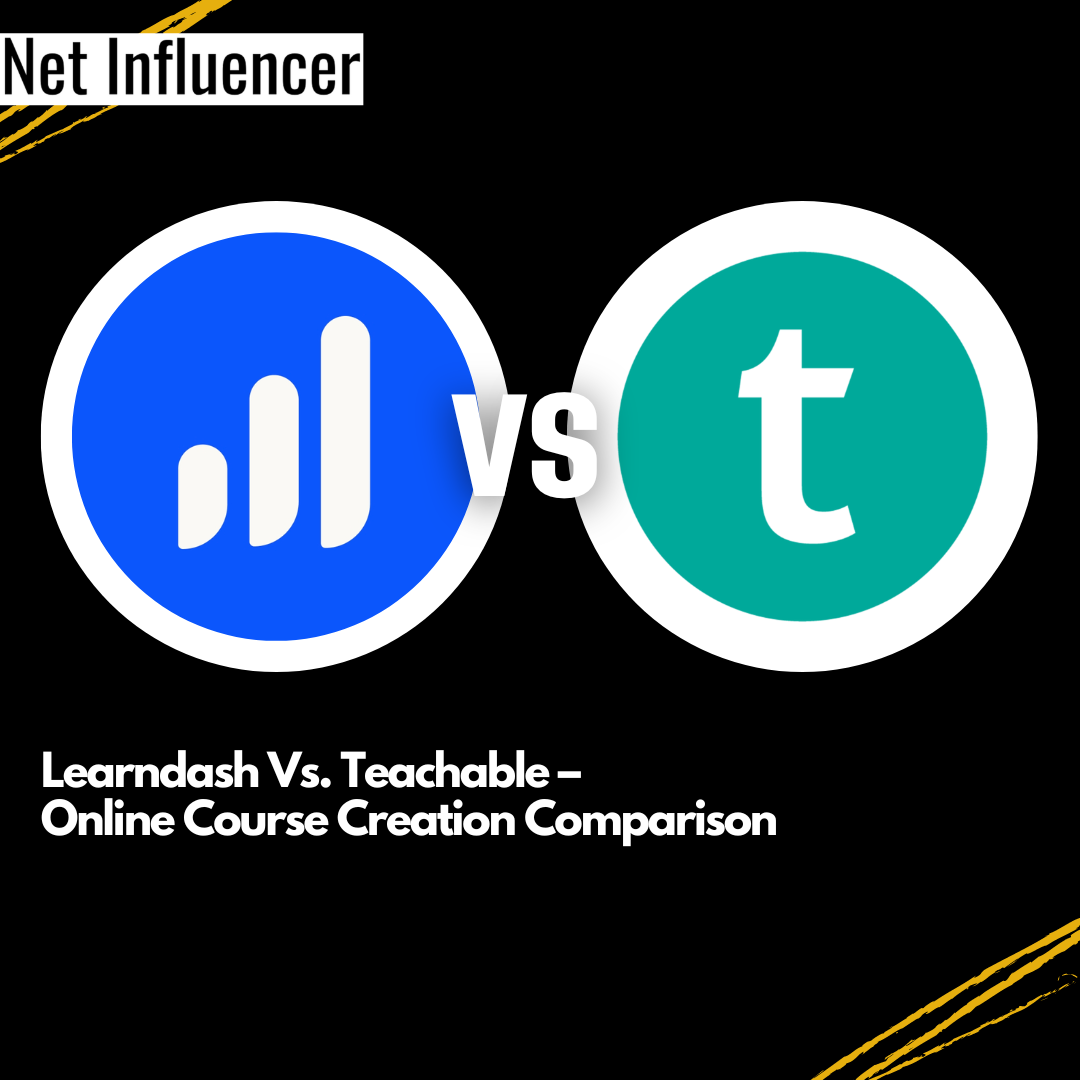Technology
Learndash Vs. Teachable – Online Course Creation Comparison
Which online course platforms are the best for entrepreneurs, coaches, and digital creators?
Creating and selling online classes has never been easier. If you want to earn money off a particular skill you have, such as coding, copywriting, or running an online business, you can create and manage an online classroom and monetize your skills.
There are several different platforms that allow you to host these online courses, including Learndash and Teachable.
But how much does LearnDash and Teachable cost? How much money do you earn with these programs?
We will be answering those questions today in this Learndash and Teachable comparison.
Learndash Vs. Teachable – Online Course Creation Comparison
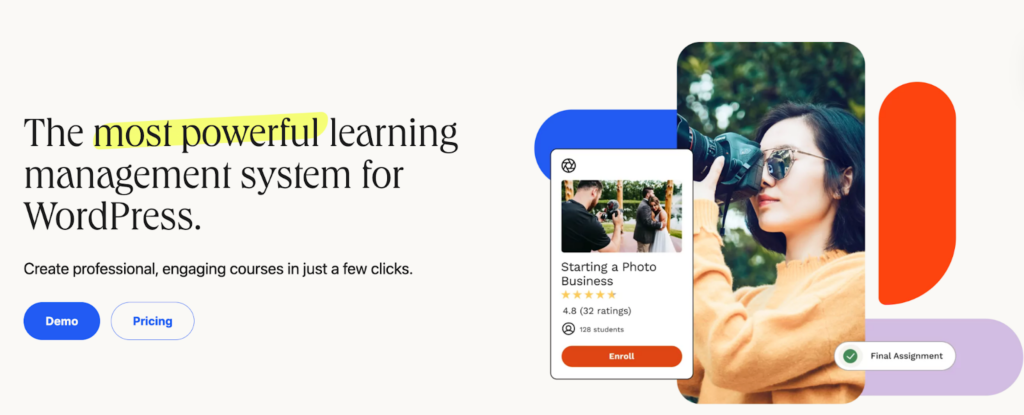
What is Learndash?
Learndash is a learning management system for WordPress. Founded in 2012, the site provides a hosting platform for anyone who wants to create online courses with WordPress. They offer features such as a course creation wizard, dynamic content delivery, memberships, and more.
How much does LearnDash cost?
There are several different plans that Learndash offers, depending on the needs of your course creation.
The LearnDash Plug-In is $199 USD a year and allows you to use the plug-in for one site.
The Learndash Cloud is $24 USD a month and allows you to create a fully completed website, with templates, customization tools, and more.
Additional add-ons include:
- Pro-pannel plus for an extra $49 USD a year
- Gradebook for an extra $49 USD a year
- Notes for an extra $49 USD a year
All pricing above is for one website. If you wish to have multiple websites, prices will increase.
For example, pro-pannel plus for unlimited websites is an extra $199 USD a year.
LearnDash features:
LearnDash Cloud allows you to have access to everything in order to create a successful course, including features like a drag-and-drop editor and hundreds of templates. Everything is built on WordPress, which is the most powerful CMS in the world.
Below are a few templates you can choose from.
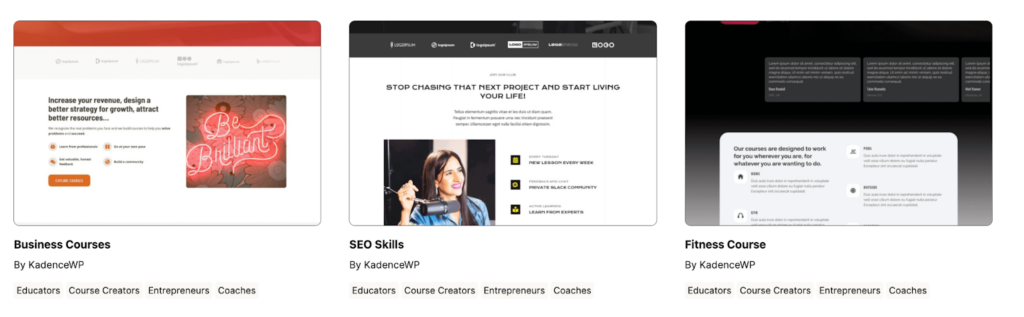
You can also always expand your course site by adding an online storefront, or a blog.
You can also easily connect to Stripe or other secure payments in order to insure you are getting paid quickly and safely.
The LearnDash LMS Plug-In allows you to manage assignments, accept submissions, and allow your students to collaborate by creating groups.
You can keep track of students’ progress, create scoreboards, and reward students for their work.
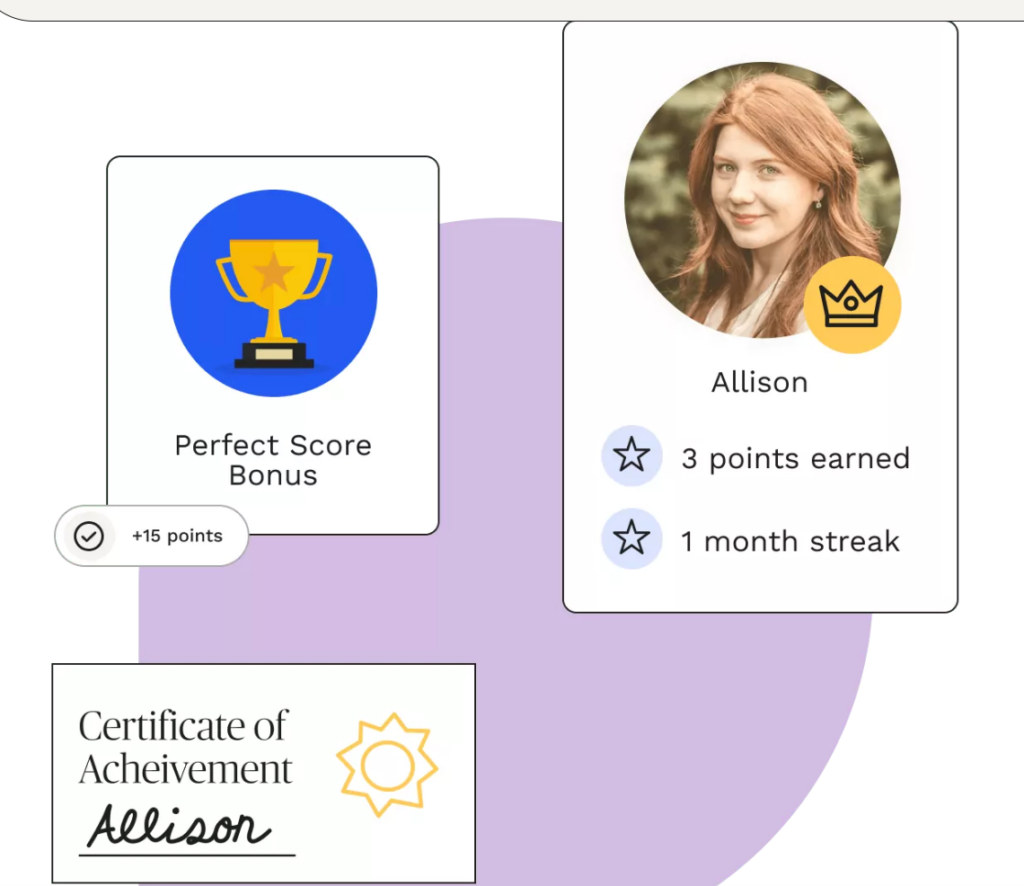
The Gradebook feature is another great add-on. Track and share all your scores with the online gradebook.
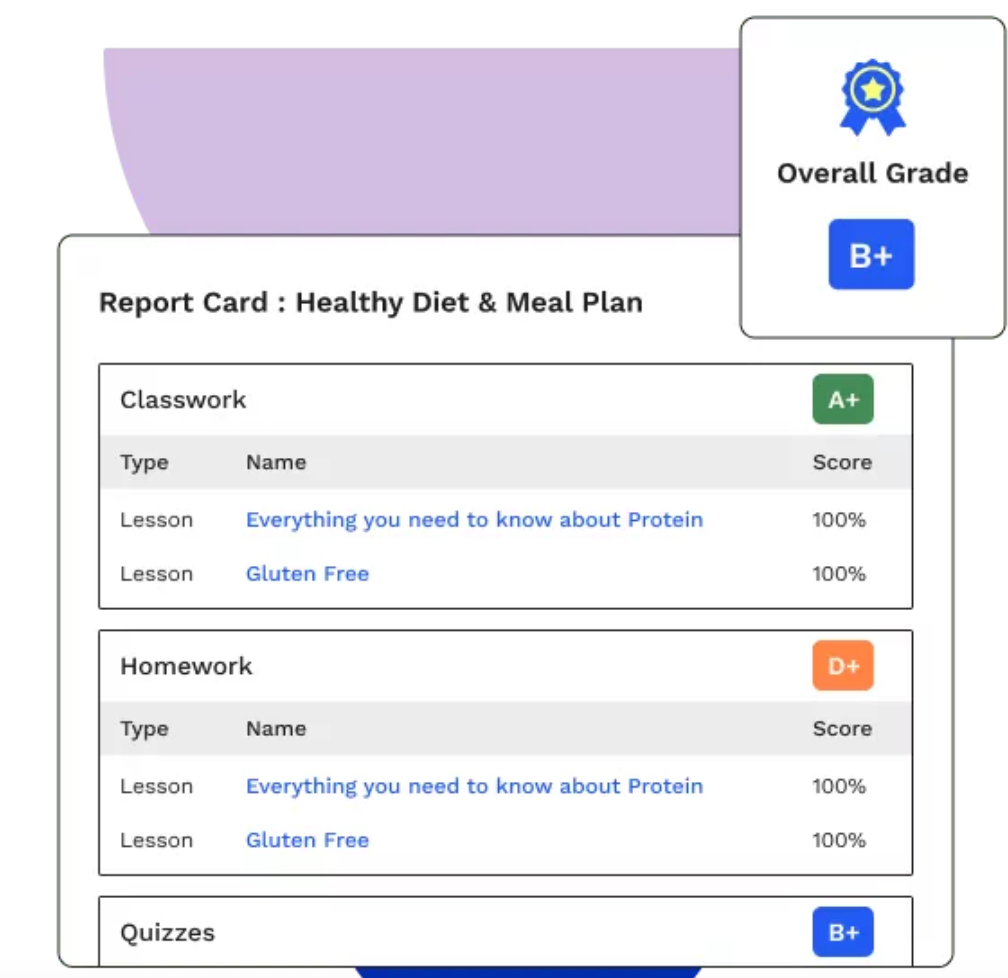
This allows you to enhance student communication and allows you to manually add grades, mark lessons and topics, and even mark attendance.
The Notes add-on allows you to create two-way communication with your students. You can directly reply to a student’s notes with tips or question their understanding of a certain topic.
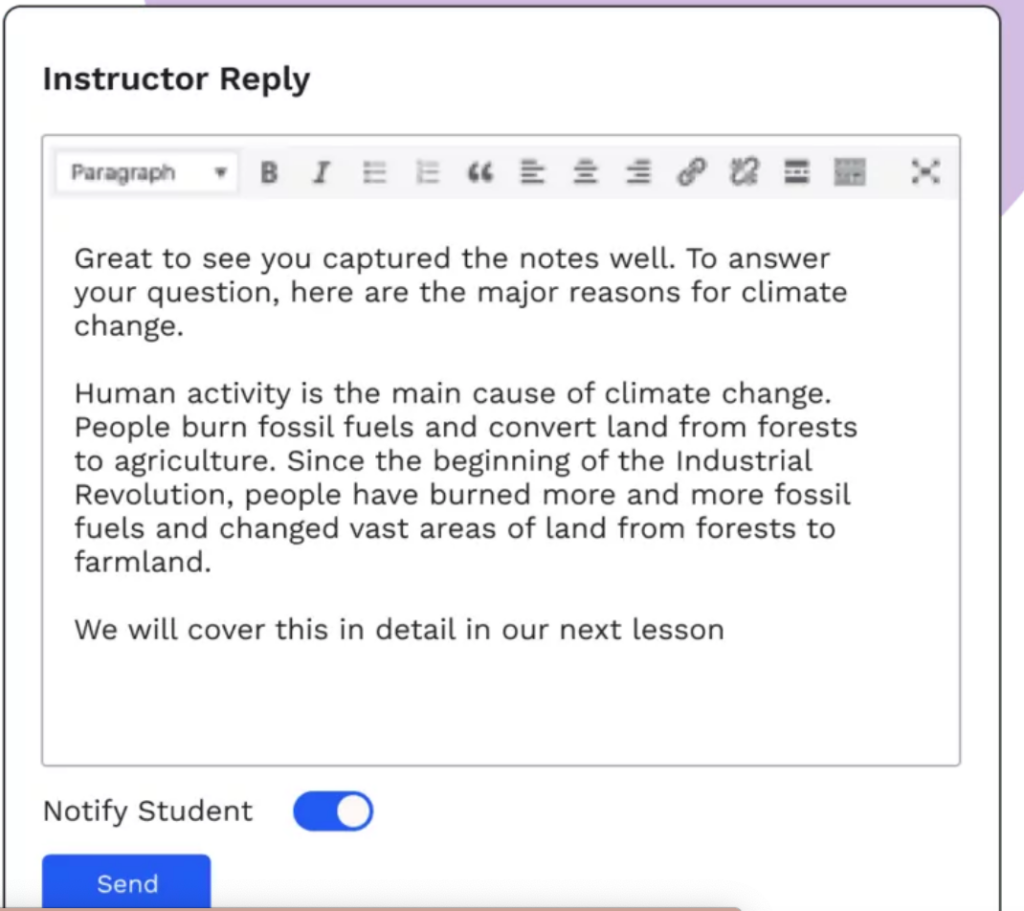
These features will allow your online course to feel like a real classroom.
All of your courses can be purchased individually or can be sold in packages by membership or subscription.
Create promotions and bundles to increase sales on your courses.
Learndash was created for educators, by educators. So if you are passionate about becoming an instructor and also making a profit, this could be the platform for you.
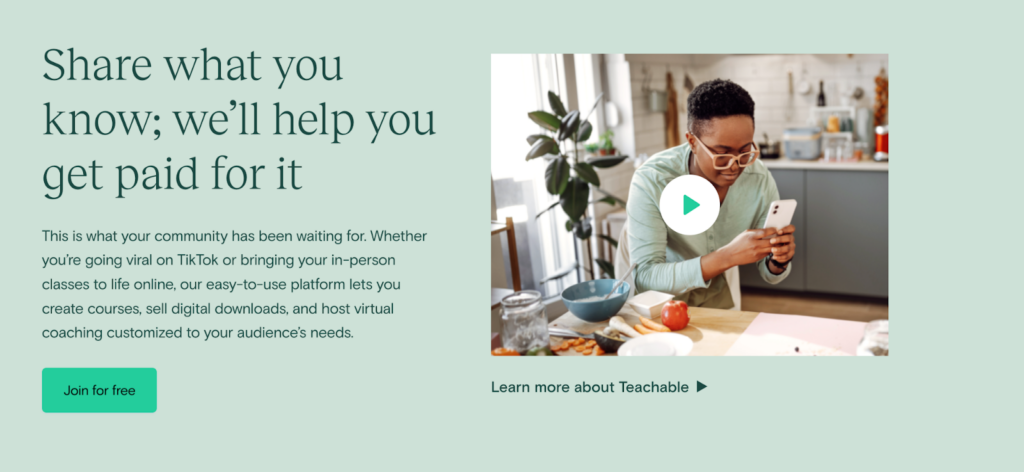
What is Teachable?
Teachable is an educational and software company that allows anyone to sell, create, and manage an online classroom. As of 2023, there are over 100,000 creators who use Teachable. Founded in 2014, the company has grown significantly, especially in the past few years, and teachers on the site have now made over $500 million.
How does Teachable work?
Teachable offers multiple different plans for instructors. However, there is a free plan to start you off if you’re not sure where to begin.
The free plan allows you to create one online course, though your transaction fees could be anywhere from 1-10%. Thus, Teachable will be getting a sizable cut of your profits.
You can also have only 10 students in this course, which could be great for beginners, but in order for your business to grow, you will need more students.
You can name your course, manage payments, design a brand, and even create a landing page, all from the dashboard.
If you’ve never created an online course before, Teachable has a crash course to explain how to create a unique, engaging classroom.
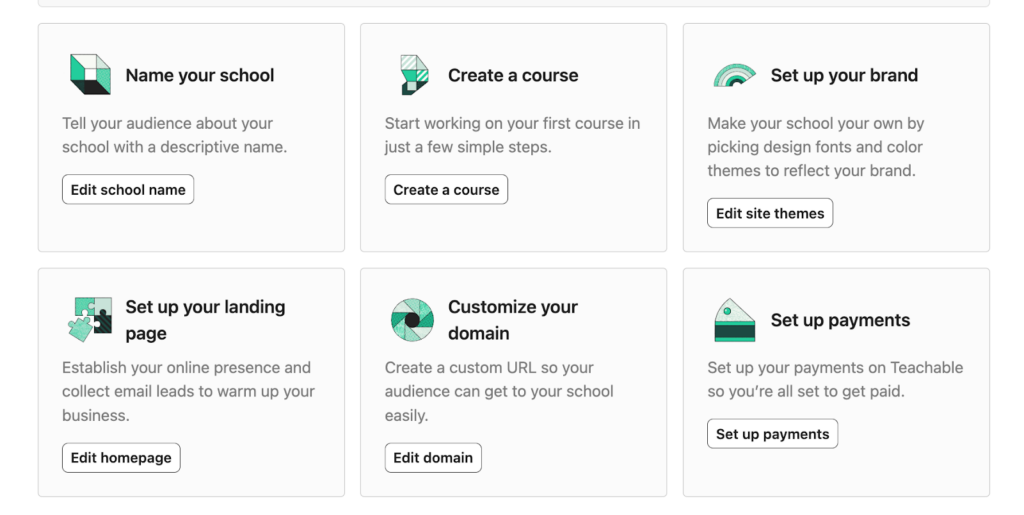
Below is what your dashboard will look like. You can start adding to the curriculum by adding new lessons and sections.
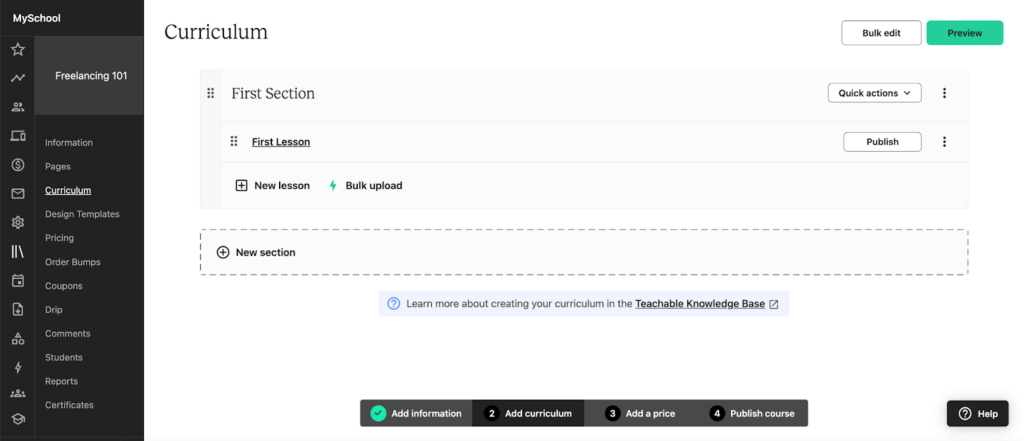
You can add all sorts of media to your course to create a more engaging classroom. This includes video, photo, audio, and even quizzes and exams to test the students on their knowledge.
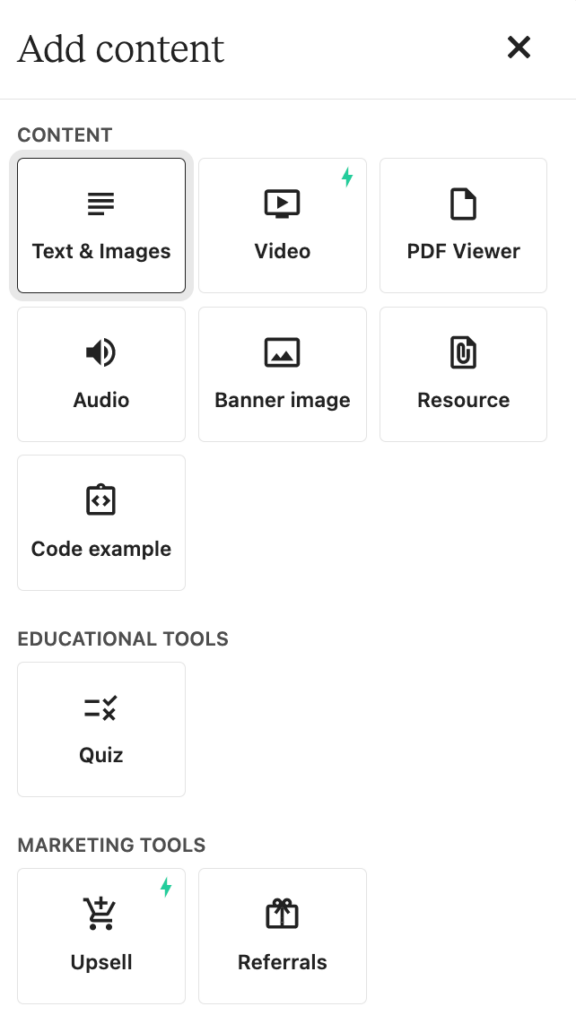
Just like Learndash, you can also design and customize your classroom with dozens of different templates. Below is one example of a template you can choose.
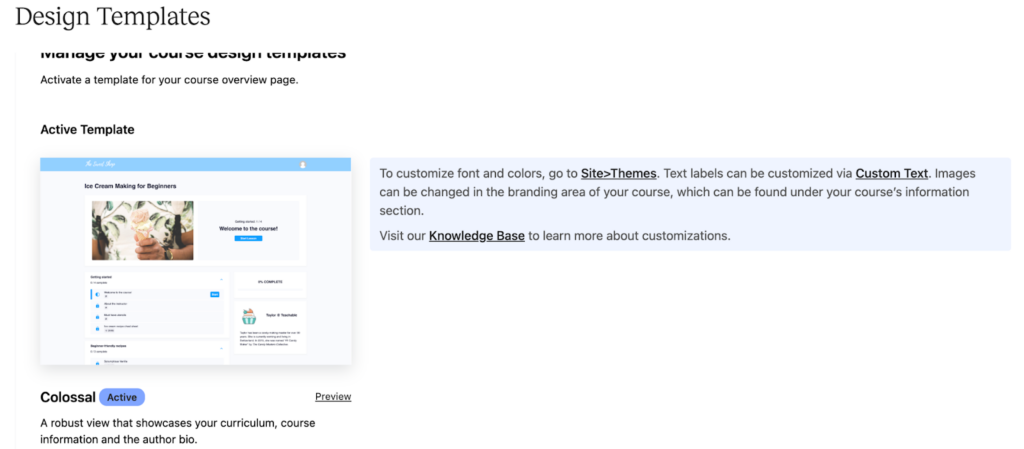
It’s important to keep on track with your students and be a good resource for them. Students can review your course when they are finished, so you want to make sure you have a good rapport with them.
All your communication with your students can be done in your dashboard, which is also where you can manage your sales, track your process, and manage the rest of your business.
This is a little different from Learndash, which has specific add-ons you need to purchase in order to manage your communication with your students.
How much money will you make?
You set your own prices for your courses, so depending on your plan, the number of students, and the transaction fees, your take-home pay will vary.
The average rate of a Teachable instructor is $31 an hour.
How much does Teachable cost?
While you can always stay on the free plan, there are multiple premium plans that will enhance your experience. In order to make the most money from Teachable, upgrading to a premium plan is recommended. You set your own prices on Teachable, so your payment will be decided from there.
Teachable’s Basic plan – $39 a month.
This allows you to have two admin users on the account. You will also have a transaction fee of 5%, which means Teachable will take 5% of all your earnings. You can create a private community and create up to 5 separate courses. You are also able to integrate with apps such as Mail Chimp, Facebook, and Google Analytics so you can promote your courses more rapidly.
Teachable’s Pro plan – $199 a month.
This plan has 0% transaction fees, which means you keep 100% of the money you make off your courses. You can also have up to five admin users, and you have the ability to create unlimited courses. With access to affiliate marketing and live chat, this is one of the most popular plans and the one with the best value.
Teachable’s Business plan – $375 a month
This is their most recommended for large business owners. You can have up to 20 admin users, and you also have access to advanced theme customization, advanced reporting, and priority support.
Which online course creation platform will you use?
Both platforms allow you to create and manage a fully functioning online classroom. Learndash may be for those who are already familiar with teaching and education, while Teachable takes you step-by-step for beginners.
However, Learndash charges no transaction fees, while many of Teachable’s plans will take a percentage of your earnings, which is important to keep in mind.
Let us know what platform you choose down below.