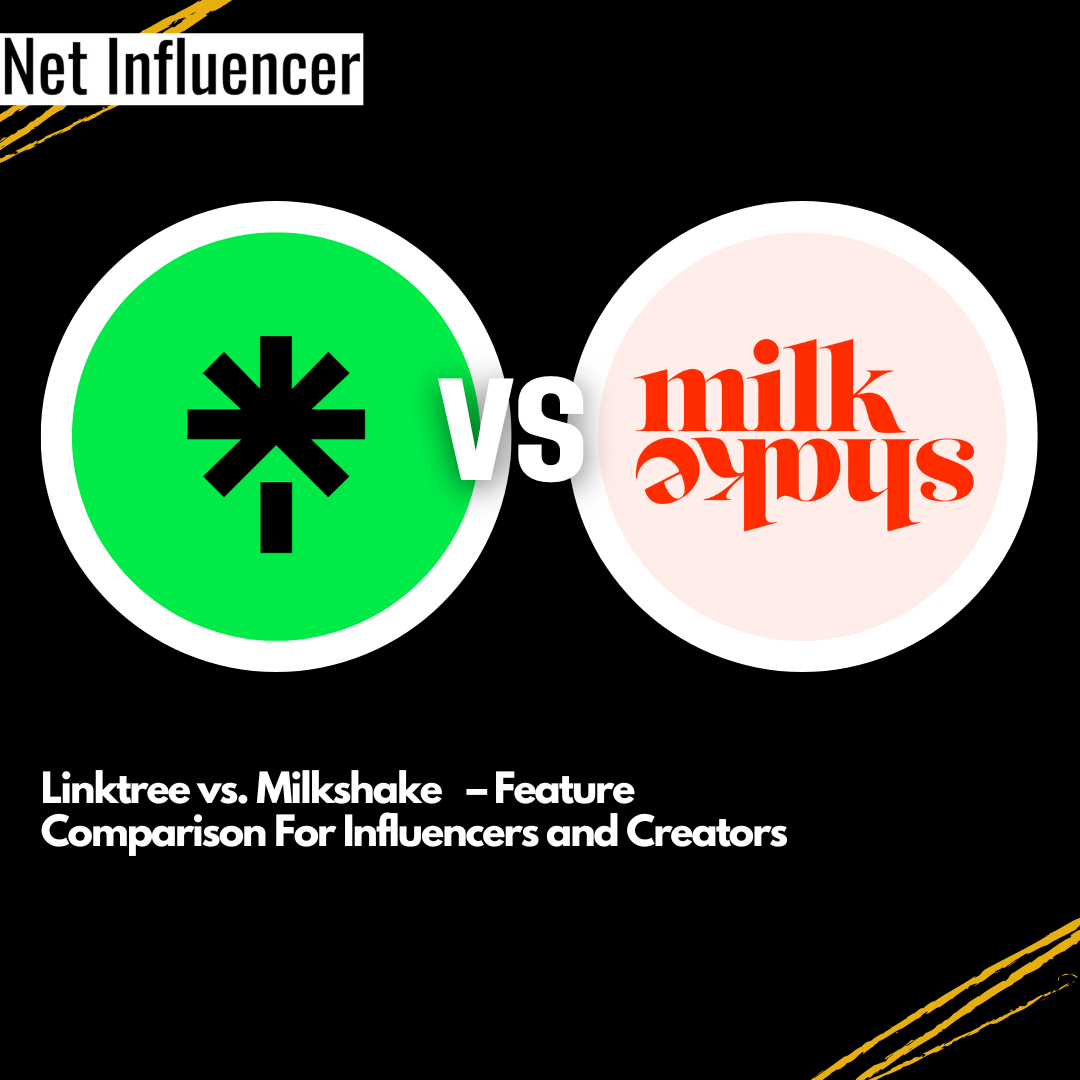Technology
Linktree vs. Milkshake – Feature Comparison for Creators
Which link-in-bio tool works best for influencers and creators?
There are many different services that specialize in helping you create a personalized landing page. Today, we’ll be talking about two major competitors, Linktree and Milkshake.
These days, the link in your bio is one of the most important features of your social profile.
This link is the gateway to the rest of your brand, so you want to make sure you make a good first impression with a personalized landing page.
Landing pages are single web pages designed with one specific goal in mind. In this case, the specific goal would be to lead your followers, or potential new followers, to your online storefront, your Youtube page, or any other page of your liking.
Back in the day, you had to always be changing your link out of your bio each time you had a new product to promote, and this lack of consistency in your profile could lead some followers astray. Now, with any of these tools, you can create a free, customizable link that will lead followers right to the rest of your brand.
Linktree
Linktree is one of the earliest link-in-bio tools on the market, and the one you are probably most familiar with.
Founded in 2016 in Sydney, Australia, by brothers Alex Zaccaria, Anthony Zaccaria, as well as their business partner Nick Humphreys, Linktree now has over 30 million users and is by far the most popular service for these personalized landing pages.
The Zaccaria brothers founded the company when they found themselves with a problem so many of us had – changing the link in your bio had become quite troublesome. With the idea in mind to create a mini, personalized web page specifically for your social links, Linktree was born. The company has now received many accolades, including Fast Company awarding them with being one of the most innovative companies of 2020, which has previously been given to such companies as Reddit.
What types of features does Linktree offer?
Linktree, at its core, is a link for your links. If you are looking for a simply- designed landing page, this may be the option for you.
Once you create a free account and choose the name of your link (hint: use your social profile name), you can start importing all the links you want.
Linktree allows your page to have unlimited links, which means you can link every social profile imaginable, including personalized storefronts, tip and donation buttons, and the option for consumers to buy your products straight from your page. Linktree works directly with Shopify, Paypal, Spring, and Square so you can manage payments easily.
Here’s an example of what your page could look like, from influencers Brooklyn and Bailey McKnight.
As you can see, Brooklyn and Bailey have taken a very simple approach, with just four visible links and a plain purple background. This keeps the focus on your links and doesn’t have any distracting background noise to lead potential consumers away from your page.
Linktree also offers advanced analytics, both on the free and paid plans.
Here’s an example of what your data could look like
However, for more advanced templates, customization options, and access to exclusive content, such as detailed analytics like the location of your clicks, you will have to upgrade to one of 3 premium plans.
What will this cost you?
The Linktree starter plan costs $5 USD per month and offers additional customization options, the ability to schedule posts, and the ability to highlight a particular link. This could be helpful if you have a sale or promotion going on that you would like to direct attention to.
The pro plan, which is the most popular option and known as Linktree’s
“VIP plan” is $9 USD per month. This plan provides unlimited themes, advanced analytics, the ability to remove Linktree’s branding, and enhanced customer support. You can even gain access to conversion tracking, which will help you see what your followers are doing after clicking on your page.
Finally, you can subscribe to the premium plan, which is priced at $24 USD per month. This plan is tailored towards larger businesses and includes exclusive content and support. If you are an individual creator or run a small business, you probably can stick to the Pro plan.
For a more exhaustive list of the feature differences between plans, head on over to the Pricing page on Linktree’s site.
Milkshake
Milkshake is another link-in-bio service that defines itself more as miniature websites. Whereas Linktree has one straightforward template to choose from, there are many different ways you can design your Milkshake website.
Milkshake was created by the web development platform Envato in 2019. Designed specifically for Instagram influencers, you actually have to download the Milkshape app on IOS or Android, unlike Linktree, which allows you to build your page from your desktop.
So make sure you get out your IPhone or IPad for this one.
How does Milkshake work?
After you download the app, you can start to design your website.
Milkshake allows you to choose from different cards, which are the individual site pages, that you can scroll through to see. This comes from the idea that users are already used to flipping through carousel’s on Instagram, that this will come naturally to them.
You can design these cards with different Looks, or keep them all the same to maintain consistency. There are 5 different card options to choose from, and you can have up to 5 on your Milkshake at a time.
Here’s an example of what your Cards could look like:
As you can see, you can have an aesthetic similar to Linktree and create a page that is simply a link of links.
But you could also create a page that looks like a portfolio, mimics your Instagram feed, or your storefront.
Milkshake is incredibly easy to use. Once you click your card, you can easily input your information, and let the app do the heavy work of designing it for you. Unlike website designers like Wix or Squarespace where you have to know how to design a website, this is definitely a good choice for beginners.
However, it is important to keep in mind that if you have a lot to type out, you will be using a mobile device, which can be difficult for some.
.
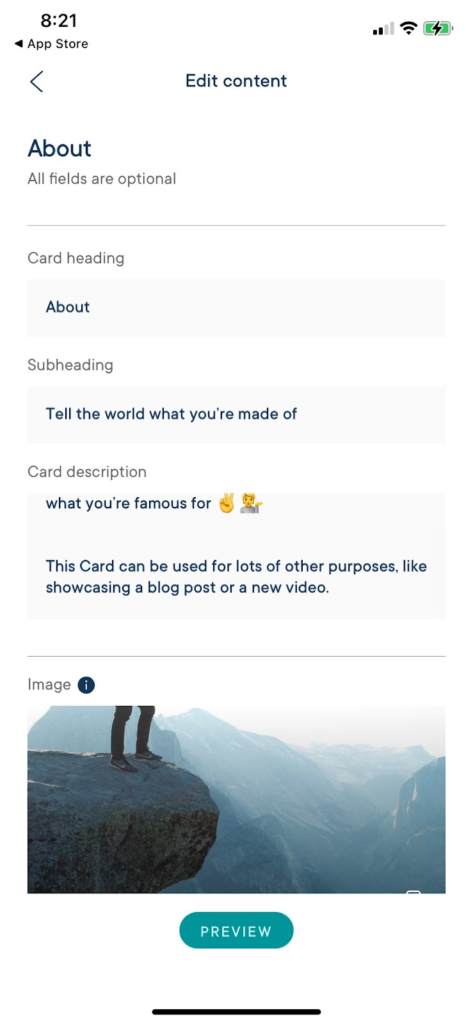
You are even given access to amazing analytics, all for free.
You can see your traffic from the past 7 or 30 days, as well as new and returning clicks, top location, top traffic sources, and total clicks and views.
If you want to upgrade to a premium plan to remove Milktree’s branding, you can pay 2.99 USD a month. Other than that, the app is completely free to use.
So, which one is the right choice for you?
If you are leaning towards a simple design that is used and trusted by millions around the world, Linktree may be your best bet. However, if you are looking for a unique landing page that shows off your creativity, and is more affordable, Milkshake could be your newest project.
Which link-in-bio tool will you use? Are there any other alternatives you would like us to cover? Let us know down below.