-
Platform
U.S. Senate Just Passed An Ultimatum For TikTok: Divest Or Be Banned
April 24, 2024The U.S. Senate passed a foreign aid package yesterday that included an ultimatum for TikTok, forcing...
-
Technology
Entertainment Lawyer Raises $3M To Revolutionize How Creators Bank
April 24, 2024Bump, a wealth tech and financing platform for creators, announced it has raised $3 million in...
-
Commentary
[REPORT] Hot Off The Press: Seasoned Influencers Reveal Their #1 Concern For 2024
April 24, 2024Digital commerce and creator engagement platform URLgenius has released the “Creator Day Lightning Survey” survey, which...
-
Agency
Behind Ogilvy’s ‘Healthfluencer’ Strategy To Fend Off Medical Misinformation On Social Media
April 24, 2024Ad agency Ogilvy is rolling out a new business line that taps into the world of...
-
Platform
Meta’s “Twitter Killer” Threads Surges Past Elon Musk’s X In Shocking Metric Upset
April 24, 2024Meta’s Threads has overtaken X (formerly Twitter) in a critical user engagement metric. According to new...
-
Platform
TikTok Announces Relentless Legal Response If U.S. Ban Comes Into Force
April 24, 2024TikTok is preparing to sue the U.S. government over the controversial ban on the popular video-sharing...
-
Influencer
“Lavishly Jackie” Creator Joins UTA’s Talent Ranks
April 24, 2024United Talent Agency (UTA) has unveiled the latest addition to its digital talent roster – beauty...
-
Platform
From Registration To Fact-Checking: Snapchat’s Full-Court Press To Mobilize Young Voters In 2024
April 23, 2024As the 2024 U.S. elections are approaching, Snap has announced new features to empower its substantial...
-
Platform
Instagram Unveils Promotional Tools To Help Creators Tap Into Their 2 Million Subscriptions
April 23, 2024Instagram has unveiled new tools to help creators promote and monetize their subscription offerings on the...
-
Commentary
[REPORT] New Study Reveals The Country Where People Essentially Live On Screens 57% Of The Day
April 23, 2024A new research report by Electronics Hub examines which countries spend the most time in front...
-
Platform
YouTube’s 4-Part Formula For Making Shorts Ads People Actually Want To Watch And Share
April 23, 2024YouTube Shorts, the platform’s short-form video feature, has rapidly gained prominence, amassing 2 billion logged-in monthly...
-
Brand
He Helped A Travel Brand Reach Over 1 Million Engaged Fans Without Spending A Dime On Ads
April 23, 2024Travel marketing firm Trending Travel has elevated Kieran Shew to managing director following a string of...
-
Technology
Tech Entrepreneur Pours 10 Years Of Studying Social Media Into New Gen Z-Focused App
April 22, 2024Tiffany Zhong, a 27-year-old tech entrepreneur, has spent the past decade studying social media habits to...
-
Brand
Taylor Swift X TikTok: Unpacking The ‘Tortured Poets Department’ Collaboration
April 22, 2024Pop superstar Taylor Swift has partnered with TikTok to deliver an immersive experience for her latest...
-
Brand
Why The UK’s Labour Party Is Shifting Focus Toward Smaller Influencers During Election Campaign
April 22, 2024The UK’s Labour Party has appointed an employee to work with influencers and send positive messages...
-
Agency
“ROI-Driven” Influencer Firm Shoplooks Celebrated For Innovative Retail Collabs
April 22, 2024Shoplooks, an influencer network firm, continues to earn industry recognition for its retail partnership campaigns. At...
-
Commentary
Indonesia’s $32B Capital Relocation Bets On Gen Z Influencers To Make “Smart Forest City” Go Viral
April 22, 2024As Indonesia prepares to relocate its capital from overcrowded and sinking Jakarta to the new under-construction...
-
Technology
Whalar Founding Duo Returns To The Helm, Announces New Hiring
April 22, 2024Neil Waller and James Street, the co-founders of Whalar Group, have been appointed as co-CEOs of...
-
Technology
No More OnlyFans Fees? $5M Crypto Upstart Has Creators Drooling Over Its Decentralized Model
April 22, 2024Only1, a crypto startup building an OnlyFans-type adult content platform on the Solana blockchain, has announced...
-
Brand
Inside The Rise Of SMITH&SAINT: The Female-Led Powerhouse Redefining Talent Representation And Brand-Building
April 22, 2024SMITH&SAINT is a female-led talent and brand-building agency, founded in 2018 by Britt St. George and...
Connect with us




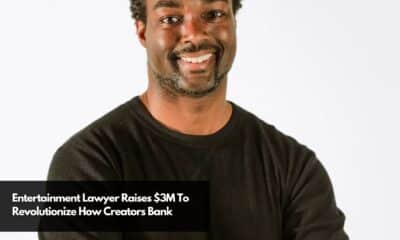

![[REPORT] Hot Off The Press Seasoned Influencers Reveal Their #1 Concern For 2024](https://www.netinfluencer.com/wp-content/uploads/2024/04/REPORT-Hot-Off-The-Press-Seasoned-Influencers-Reveal-Their-1-Concern-For-2024-400x240.jpg)
![[REPORT] Hot Off The Press Seasoned Influencers Reveal Their #1 Concern For 2024](https://www.netinfluencer.com/wp-content/uploads/2024/04/REPORT-Hot-Off-The-Press-Seasoned-Influencers-Reveal-Their-1-Concern-For-2024-100x100.jpg)








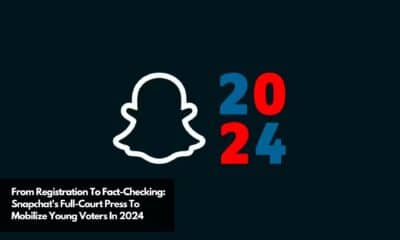

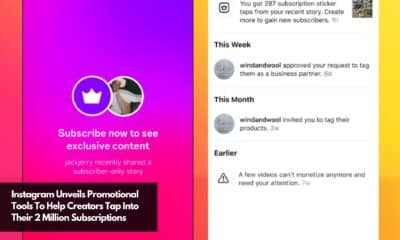

![[REPORT] New Study Reveals The Country Where People Essentially Live On Screens 57% Of The Day](https://www.netinfluencer.com/wp-content/uploads/2024/04/REPORT-New-Study-Reveals-The-Country-Where-People-Essentially-Live-On-Screens-57-Of-The-Day-400x240.jpg)
![[REPORT] New Study Reveals The Country Where People Essentially Live On Screens 57% Of The Day](https://www.netinfluencer.com/wp-content/uploads/2024/04/REPORT-New-Study-Reveals-The-Country-Where-People-Essentially-Live-On-Screens-57-Of-The-Day-100x100.jpg)
























