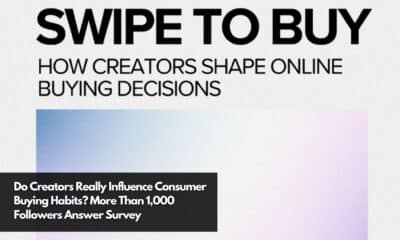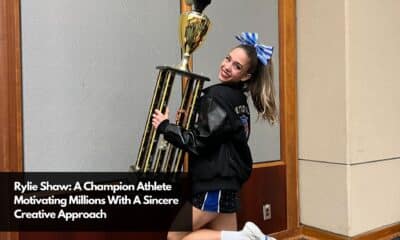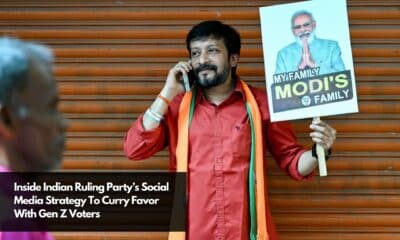-
Brand
Meghan Markle’s Bold Move: Lifestyle Brand Launch With Influencers Ignites Controversy In Royal Circles
April 19, 2024Meghan Markle, the Duchess of Sussex, has launched her lifestyle brand American Riviera Orchard, stoking controversy...
-
Brand
The Making Of ‘Passion’: Behind MyMuse And Influencer Dixie D’Amelio’s Soda Collaboration
April 19, 2024MyMuse, a beverage brand focused on delivering better-tasting, functional drinks, has partnered with social media influencer...
-
Commentary
[REPORT] Influencers’ Role In Making U.S. Consumers Click ‘Buy Now’ On Amazon
April 19, 2024IZEA has released a new report that provides insights into the effectiveness of influencer marketing in...
-
Platform
Need To Buy Tickets For Live Events? Look No Further Than TikTok
April 19, 2024TikTok has announced a new partnership with AXS, a global ticket seller, to offer fans a...
-
Talent Collectives
Teamwork, Transparency And Brand Alignment: Unpacking Sintillate Talent’s An Award-Winning Influencer Agency’s Formula
April 19, 2024From Psychology Roots To Influencer Agency Pioneer Sinan Sahin’s path to founding one of the UK’s...
-
Commentary
[REPORT] From Instagram To YouTube, India’s Creators Hold The Key To Billion-Dollar Brands
April 19, 2024A new study from Kofluence highlights how social media influencers and content creators are remolding several...
-
Strategy
Do Creators Really Influence Consumer Buying Habits? More Than 1,000 Followers Answer Survey
April 19, 2024NeoReach, an influencer marketing platform, has released a report titled “Swipe to Buy 2024: How Creators...
-
Platform
TikTok’s Taking “Notes,” Quietly Rolling Out Instagram Rival App In Australia, Canada
April 19, 2024TikTok has launched its new photo and text-sharing app, “Notes,” in Australia and Canada. The app...
-
Commentary
A TikTok Ban Might Be Coming. Here’s How To Protect Yourself As A Creator.
April 18, 2024TikTok has become a platform for creators to display their skills, develop their brands, and connect...
-
Influencer
Rylie Shaw: A Champion Athlete Motivating Millions With A Sincere Creative Approach
April 18, 2024In a niche saturated with personal training courses and consulting services, Rylie Shaw’s approach stands out:...
-
Influencer
Meet The Influencers Who Are Putting Pokemon Cards Back On The Map
April 18, 2024Though Pokemon is viewed as a staple franchise within 90s popular culture, it seems that it’s...
-
Strategy
Inside Indian Ruling Party’s Social Media Strategy To Curry Favor With Gen Z Voters
April 18, 2024As India’s multi-phase national election begins on April 19, political parties will target the nation’s massive...
-
Platform
All You Need To Know About Snapchat’s New Generative AI Watermarking
April 18, 2024Snapchat has unveiled new transparency measures for AI-generated content. The popular messaging app has announced it...
-
Brand
Twitch Just Announced Which 10+ Streamers Are Bringing TwitchCon Europe To Life
April 18, 2024Twitch has unveiled the featured creators attending TwitchCon Europe 2024 in Rotterdam. The two-day live-streaming event...
-
Agency
This Top UK Talent Agency Just Nabbed 5 TikTok Stars With Over 6M Followers Combined
April 18, 2024UK talent agency YMU, managing names like Simon Cowell and Claudia Winkleman, has enriched its global...
-
Commentary
Brands’ Need For Content Hits Record High Despite Fewer Influencer Partnerships, New Study Shows
April 18, 2024Market research company eMarketer has released a new report titled “The State of Influencer-Brand Deals 2024,”...
-
Influencer
This 15-Year-Old Colombian-American Creator Finds Early Success On TikTok
April 18, 2024Isabella Escudero, a young content creator from Florida, is making waves on TikTok with her engaging...
-
Brand
Thinkific’s The Leap Platform Harnesses AI To Streamline Creator Monetization And Unleash Entrepreneurial Potential
April 18, 2024For content creators worldwide, one challenge has remained persistent – converting creative passion into sustainable income....
-
Influencer
Top 10 Most Popular Christian Podcasts
April 17, 2024The podcast market is seeing significant growth in the religion category, with 15% of all podcasts...
-
Brand
The $12 Pizza A 16 Million-Follower TikTok Star Co-Created With Pizza Hut
April 17, 2024Pizza Hut has announced a partnership with social media influencer Keith Lee to launch the FamiLEE...
Connect with us




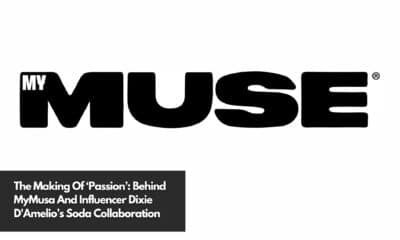
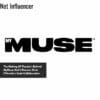
![[REPORT] Influencers’ Role In Making U.S. Consumers Click ‘Buy Now’ On Amazon](https://www.netinfluencer.com/wp-content/uploads/2024/04/REPORT-Influencers-Role-In-Making-U.S.-Consumers-Click-‘Buy-Now-On-Amazon-400x240.jpg)
![[REPORT] Influencers’ Role In Making U.S. Consumers Click ‘Buy Now’ On Amazon](https://www.netinfluencer.com/wp-content/uploads/2024/04/REPORT-Influencers-Role-In-Making-U.S.-Consumers-Click-‘Buy-Now-On-Amazon-100x100.jpg)




![[REPORT] From Instagram To YouTube, India's Creators Hold The Key To Billion-Dollar Brands](https://www.netinfluencer.com/wp-content/uploads/2024/04/REPORT-From-Instagram-To-YouTube-Indias-Creators-Hold-The-Key-To-Billion-Dollar-Brands-400x240.jpg)
![[REPORT] From Instagram To YouTube, India's Creators Hold The Key To Billion-Dollar Brands](https://www.netinfluencer.com/wp-content/uploads/2024/04/REPORT-From-Instagram-To-YouTube-Indias-Creators-Hold-The-Key-To-Billion-Dollar-Brands-100x100.jpg)