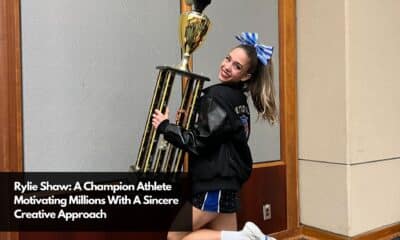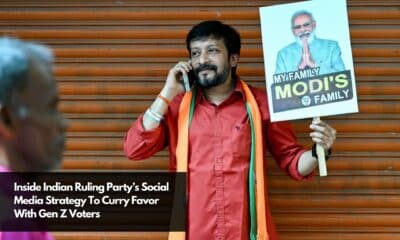-
Commentary
A TikTok Ban Might Be Coming. Here’s How To Protect Yourself As A Creator.
April 18, 2024TikTok has become a platform for creators to display their skills, develop their brands, and connect...
-
Influencer
Rylie Shaw: A Champion Athlete Motivating Millions With A Sincere Creative Approach
April 18, 2024In a niche saturated with personal training courses and consulting services, Rylie Shaw’s approach stands out:...
-
Influencer
Meet The Influencers Who Are Putting Pokemon Cards Back On The Map
April 18, 2024Though Pokemon is viewed as a staple franchise within 90s popular culture, it seems that it’s...
-
Strategy
Inside Indian Ruling Party’s Social Media Strategy To Curry Favor With Gen Z Voters
April 18, 2024As India’s multi-phase national election begins on April 19, political parties will target the nation’s massive...
-
Platform
All You Need To Know About Snapchat’s New Generative AI Watermarking
April 18, 2024Snapchat has unveiled new transparency measures for AI-generated content. The popular messaging app has announced it...
-
Brand
Twitch Just Announced Which 10+ Streamers Are Bringing TwitchCon Europe To Life
April 18, 2024Twitch has unveiled the featured creators attending TwitchCon Europe 2024 in Rotterdam. The two-day live-streaming event...
-
Agency
This Top UK Talent Agency Just Nabbed 5 TikTok Stars With Over 6M Followers Combined
April 18, 2024UK talent agency YMU, managing names like Simon Cowell and Claudia Winkleman, has enriched its global...
-
Commentary
Brands’ Need For Content Hits Record High Despite Fewer Influencer Partnerships, New Study Shows
April 18, 2024Market research company eMarketer has released a new report titled “The State of Influencer-Brand Deals 2024,”...
-
Influencer
This 15-Year-Old Colombian-American Creator Finds Early Success On TikTok
April 18, 2024Isabella Escudero, a young content creator from Florida, is making waves on TikTok with her engaging...
-
Brand
Thinkific’s The Leap Platform Harnesses AI To Streamline Creator Monetization And Unleash Entrepreneurial Potential
April 18, 2024For content creators worldwide, one challenge has remained persistent – converting creative passion into sustainable income....
-
Influencer
Top 10 Most Popular Christian Podcasts
April 17, 2024The podcast market is seeing significant growth in the religion category, with 15% of all podcasts...
-
Brand
The $12 Pizza A 16 Million-Follower TikTok Star Co-Created With Pizza Hut
April 17, 2024Pizza Hut has announced a partnership with social media influencer Keith Lee to launch the FamiLEE...
-
Platform
“Shop With A Friend” In Amazon’s Newest Venture With Celebs And Creators
April 17, 2024Amazon has introduced a new interactive shopping channel that enables customers to shop with creators and...
-
Brand
CAA Signed Multi-Talented TikTok Sensation With 2.5 Million Followers
April 17, 2024Creative Artists Agency (CAA) signed Sarah Lugor (@shreksdumpster), a multi-faceted content creator boasting over 2.5 million...
-
Brand
Clothing Brand Taps Influencer Moms To Celebrate Mother’s Day Through Fashion, Charity
April 17, 2024Women’s clothing brand Z SUPPLY has announced the launch of a Mother’s Day campaign. The “To...
-
Commentary
TikTok Reveals Key Ingredient for Brands To Tap Into Massive Bilingual Audience
April 17, 2024A new study from TikTok and NRG highlights the effectiveness of incorporating Spanish-language elements into advertising...
-
Influencer
Finance Bro: The Business Philosophy And Framework For Content Creation
April 16, 2024Leveraging a unique perspective that blends data-based strategies, and theories refined through trial and error, Finance...
-
Brand
The End Of An Era? Fashion House Revolve Rethinks Coachella Camps And Influencer Trips
April 16, 2024Revolve once made an all-in bet on influencer marketing and scored big. Known for its influencer...
-
Platform
You Asked, They Listened: YouTube Music Unveils 3 Big Podcast Upgrades
April 16, 2024YouTube Music is actively incorporating user feedback to enhance its podcast experience, a team member revealed...
-
Commentary
Creators Cash In: Paid User-Generated Content Offering Explodes 93% In 2023
April 16, 2024Collabstr, an influencer marketing platform, released its annual report examining trends in the industry. The report...
Connect with us